A premium DNS provider is often overlooked when running a website. My first experience with a premium DNS provider was back in 2014 when I switched to DNS Made Easy. With DNS Made Easy, I've never had a DNS related outage. The same cannot be said for other DNS providers during that same timespan. That alone is reason enough to use their services.
At 800+ domains I've started to outgrow their built in DNS sub-user accounts.
One handy feature with DNS Made Easy is their sub-user accounts which allows domains to be organized into folders and shared with others. This has been super helpful when getting started as I was able to invite people as needed to manage their own DNS records. However as Anchor Hosting has grown, that has not been very scalable. Last month I started to explore options for bringing DNS into my own hosting panel using a premium DNS provider's API.
Before building a DNS integration I reevaluated DNS providers.
A lot has changed in last 3 years. The tech giants like Amazon and Google are competing. After a bunch of researching I decided to stick with DNS Made Easy and upgrade to their enterprise product Constellix. Constellix is DNS Made Easy's revamped DNS product. It's basically the same great service as DNS Made Easy with a few more features.
I like the fact that DNS Made Easy is focused on DNS.
DNS Made Easy might be the small guy, however I trust them. They have amazing up time and consistently out perform others providers. They recently released API docs for Constellix which is perfect for doing custom integrations. I'll talk about more in a future post about Anchor DNS.
Hardest part of switching over is updating nameservers.
Constellix makes it really easy to upgrade from DNS Made Easy with their 3rd party import: http://help.constellix.com/import-domains-from-dns-made-easy/. Due to my size I did need to reach out to their support to increase my API rate limit. With that I was able to copy over all of my records into Constellix. After that it's just a matter of updating nameservers with each domain provider.
After nameservers, wait before removing from DNS Made Easy.
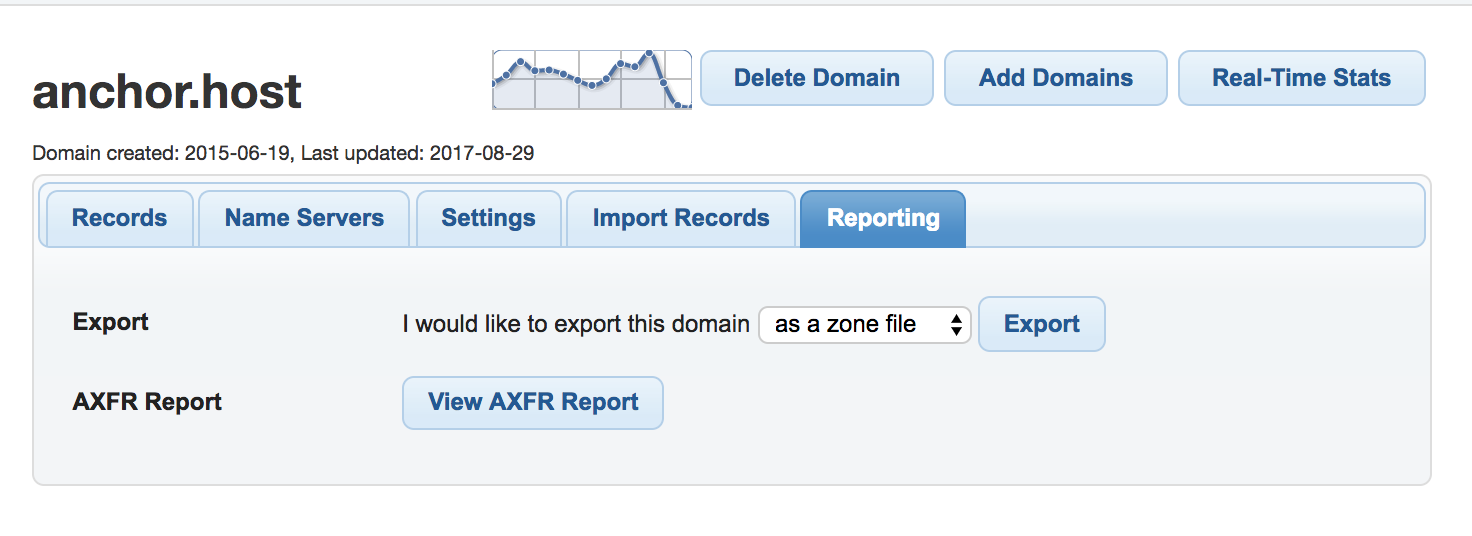
A few days buffer will make sure no one is still looking up records from the old account. You should see the usage graph go to zero before removing. With that, DNS upgrades completed.

