An optional service of Anchor Hosting is domain management. We’ll handle domain registration on your behalf. For most folks it’s easier to have everything, web hosting, and domains, all in one place. In fact to make it a non-decision the first domain is free with each hosting plan. Additional domains starting at $20/year/domain.
It’s a service of convenience and not something everyone uses. That said we are happy to help manage domain and DNS records, even if you’re using another provider. Recently while rolling out required DNS updates for Kinsta’s new Cloudflare integration I’ve been tracking down domain access for existing customers. With domain access, we can perform required DNS updates for you without you needing to do anything.
Sharing login information is never recommended.
All passwords eventually change so sharing passwords would only be doable with a password management application. That said, two parties shouldn’t be sharing login information when it’s possible for both to independently have access to the same resource. Many domain providers allow sharing domain access between different accounts. The process of sharing access varies greatly depending on your domain provider. So with that, let’s dig into the most common domain providers and walk through how it’s possible to share domain accounts with Anchor Hosting.
GoDaddy’s Delegate Access
With GoDaddy, you can invite anyone with a GoDaddy account. While at Anchor Hosting we don’t use GoDaddy, you can still invite support@anchor.host with access to your GoDaddy account by following these instructions: https://www.godaddy.com/help/invite-a-delegate-to-access-my-godaddy-account-12376. A delegate can have various levels of access. Inviting a delegate domain access will grant access to all of your domains. If that’s not wanted you can limit which domains a delegate has access to defining folder permissions as explained here: https://www.godaddy.com/help/assign-delegate-folder-permissions-32180.
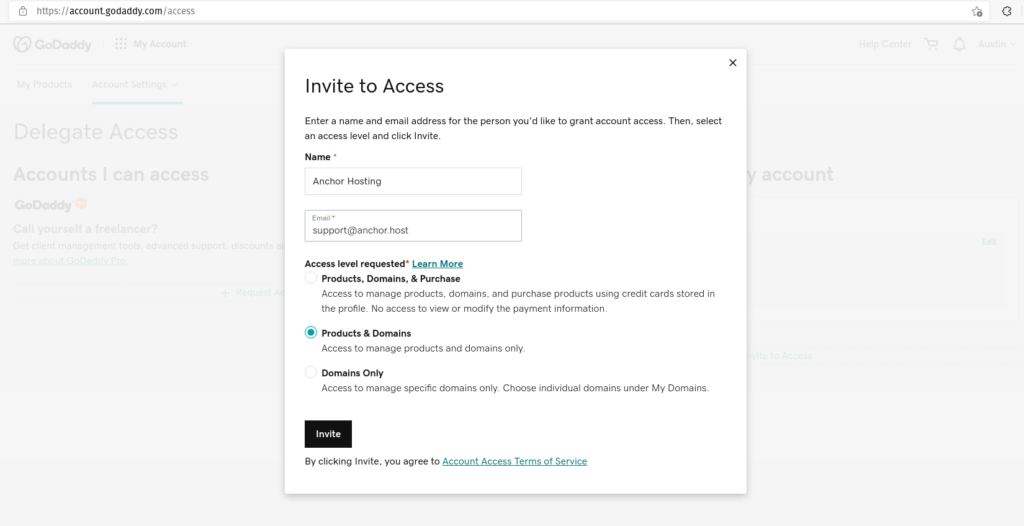
Google Domains Shared Access
Google Domains allows for individual domains to be shared with other Google accounts. Each domain can be shared with support@anchor.host following these steps: https://support.google.com/domains/answer/7179397?hl=en.
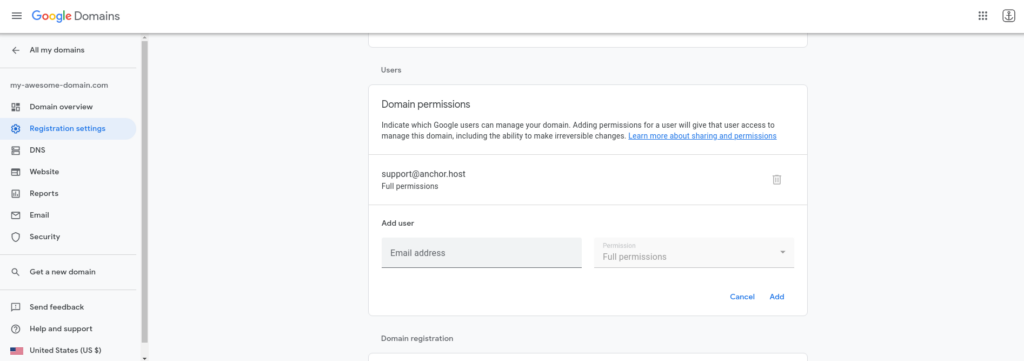
NameCheap shared access
NameCheap allows for individual domains to be shared with other NameCheap accounts. Each domain can be shared with support@anchor.host following these steps: https://www.namecheap.com/support/knowledgebase/article.aspx/192/46/how-do-i-share-access-to-my-domain-with-other-users/.
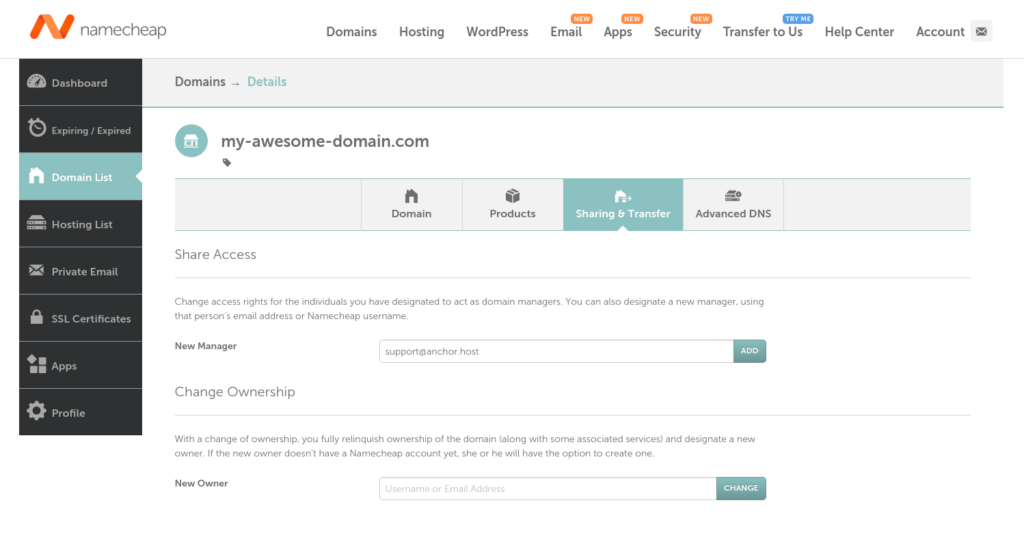
Network Solutions, Register.com and Web.com shared access
Network Solutions, Register.com, and Web.com are all owned by the same parent company. Their domain sharing methods are the same.
- Sign into Network Solutions, Register.com or Web.com
- Select the profile icon in the top right then “Accounts and Users”
- Select “Manage”
- Scroll down to “User Roles & Permissions” then select “Add User”
- Use support@anchor.host and select Admin privileges
I’m not aware of a way to limit specific domains. So this will share the entire account with Anchor Hosting.
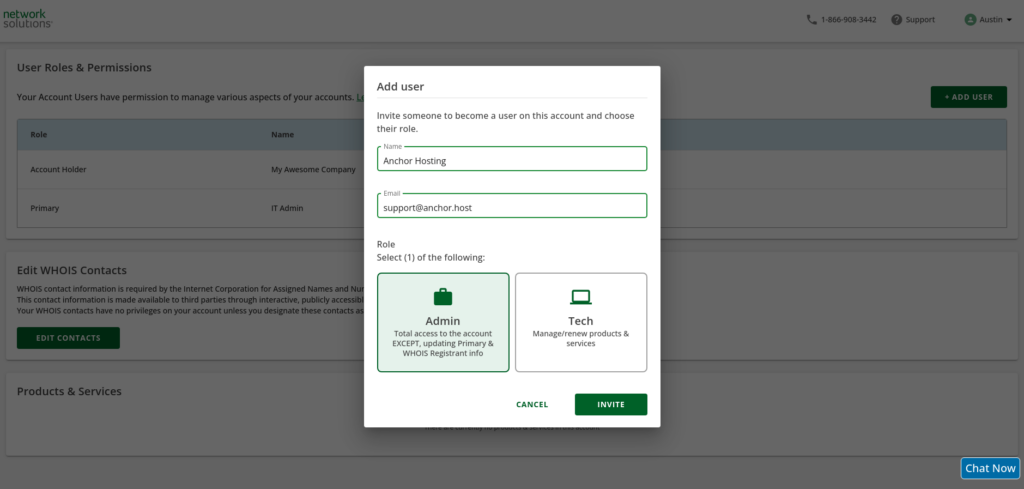
Other domain providers
There are plenty of other domains providers. Many of which don’t have a shared access option. For those, we recommend pointing to Anchor Hosting for DNS. We use a fast and paid service called Constellix which is bundled with web hosting at no extra charge.
Pointing existing domains to Anchor Hosting is a 2 step process. First, we’ll need to create your existing DNS records within Anchor Hosting’s panel then you’ll need to point your domain’s nameservers to the following:
- ns1.anchor.host
- ns2.anchor.host
- ns3.anchor.host
- ns4.anchor.host
Be sure to reach out if you’d like to do that and we’ll make sure it’s a smooth switchover.

