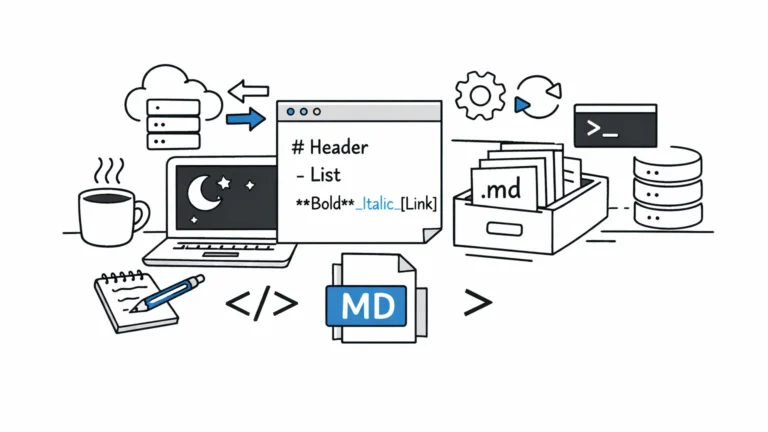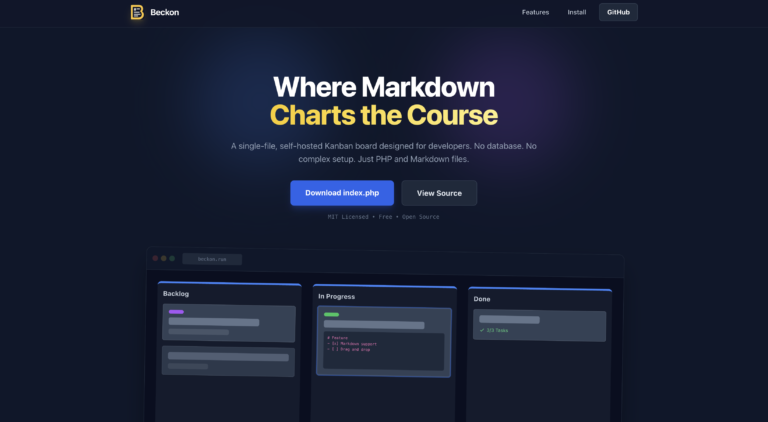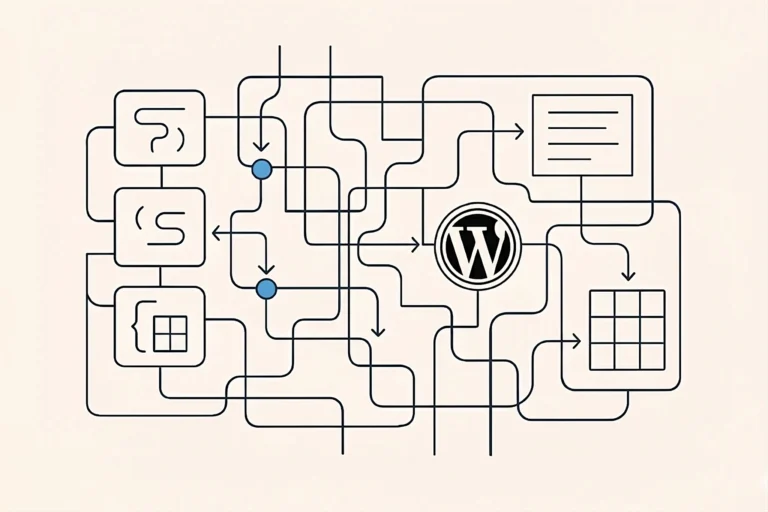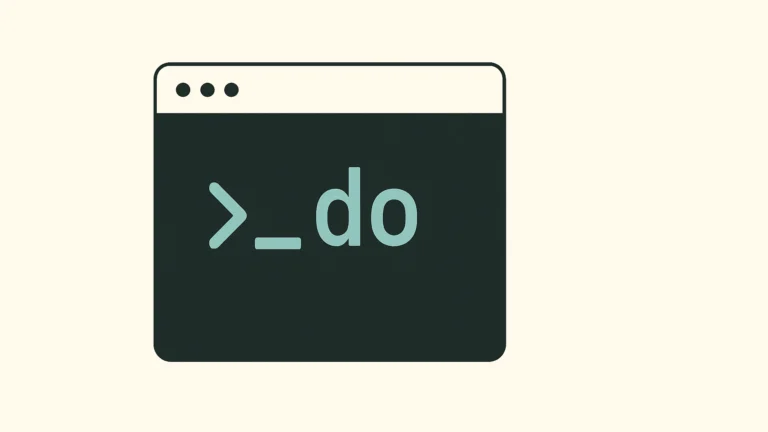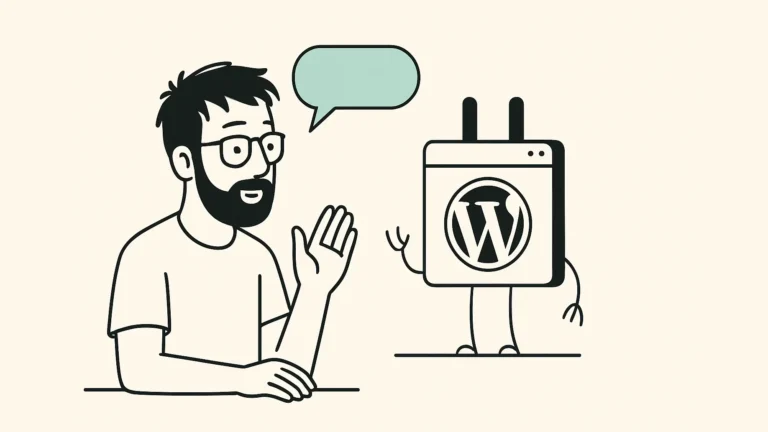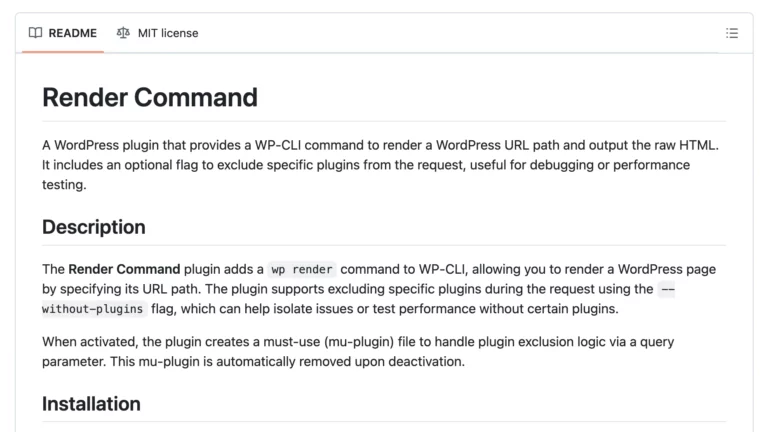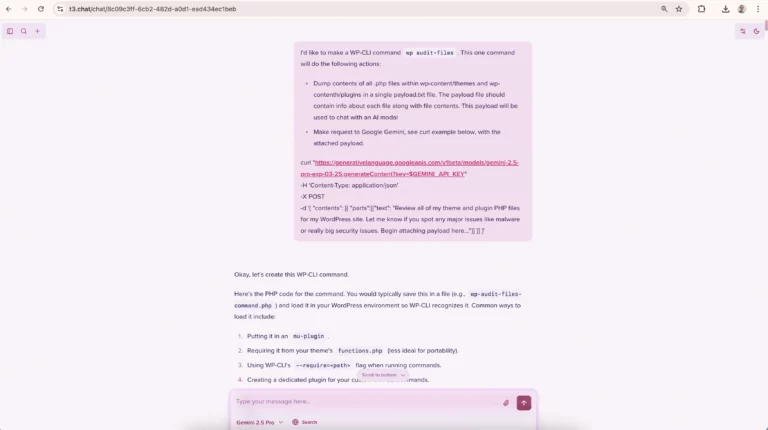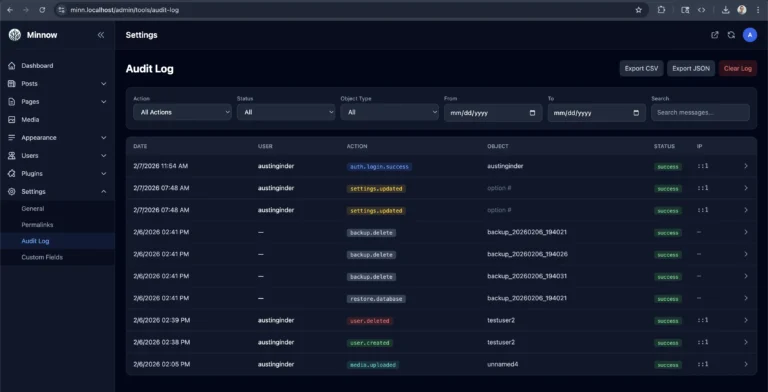
The Minnow Framework
What just happened? I started my Monday by upgrading my Claude Code account from the $20 to $100/month plan. By Tuesday, I was running it through 3 massive roadmaps. One roadmap for decoupling the Minnow Framework from WordPress while still…