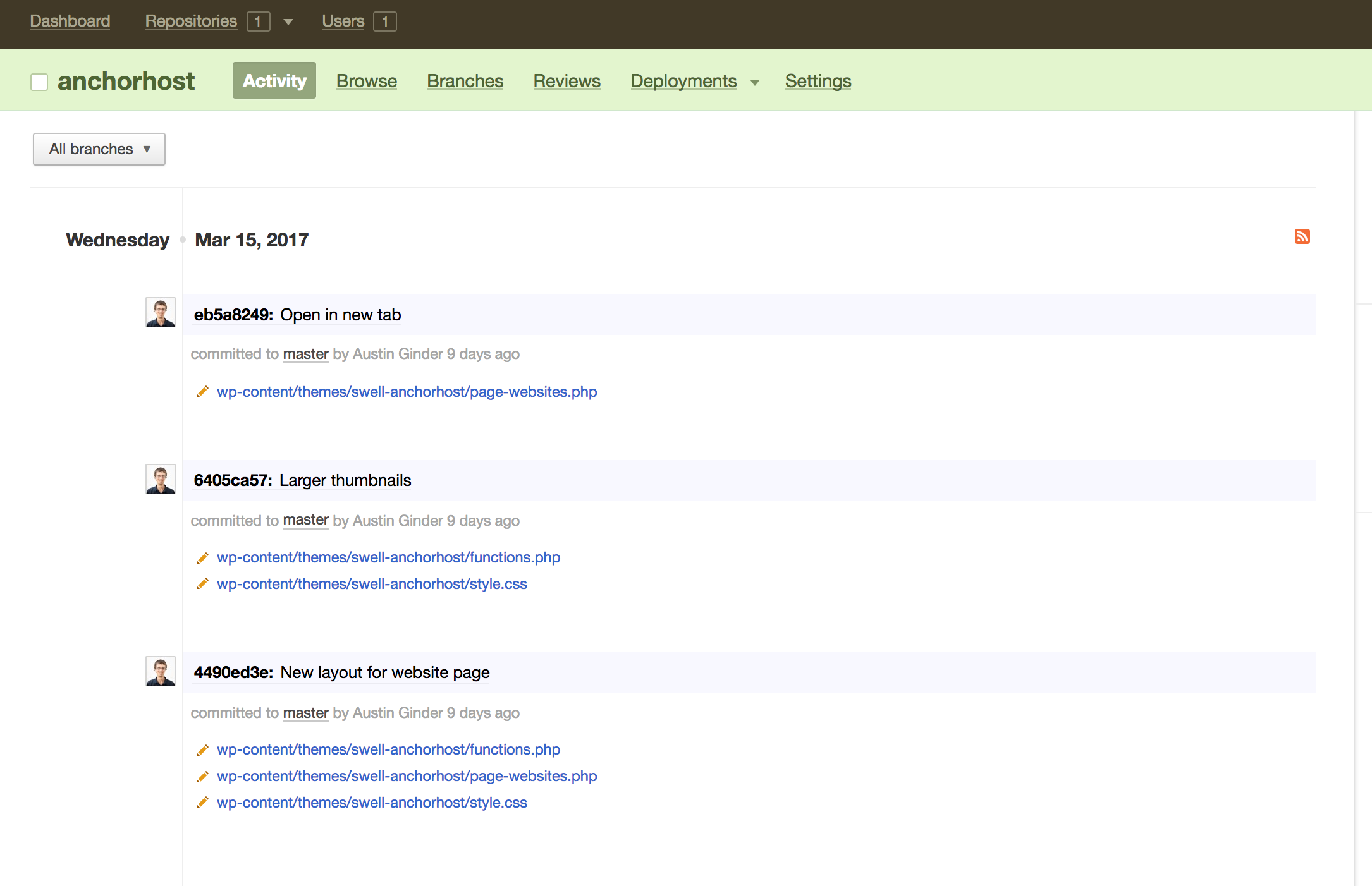I use git locally whenever I’m doing development. If you’re using WP Engine, you can simply push directly to their repo and they’ll auto update your web server. Recently I was working with Kinsta on my own website. While Kinsta has git installed on their web servers, they don’t have an auto-deployment process. They do have a few tips for doing so, however I decided to use Beanstalk which keeps my workflow the same. With Beanstalk configured all I do is push code to Beanstalk’s private repo and it auto deploys to my server via sFTP.
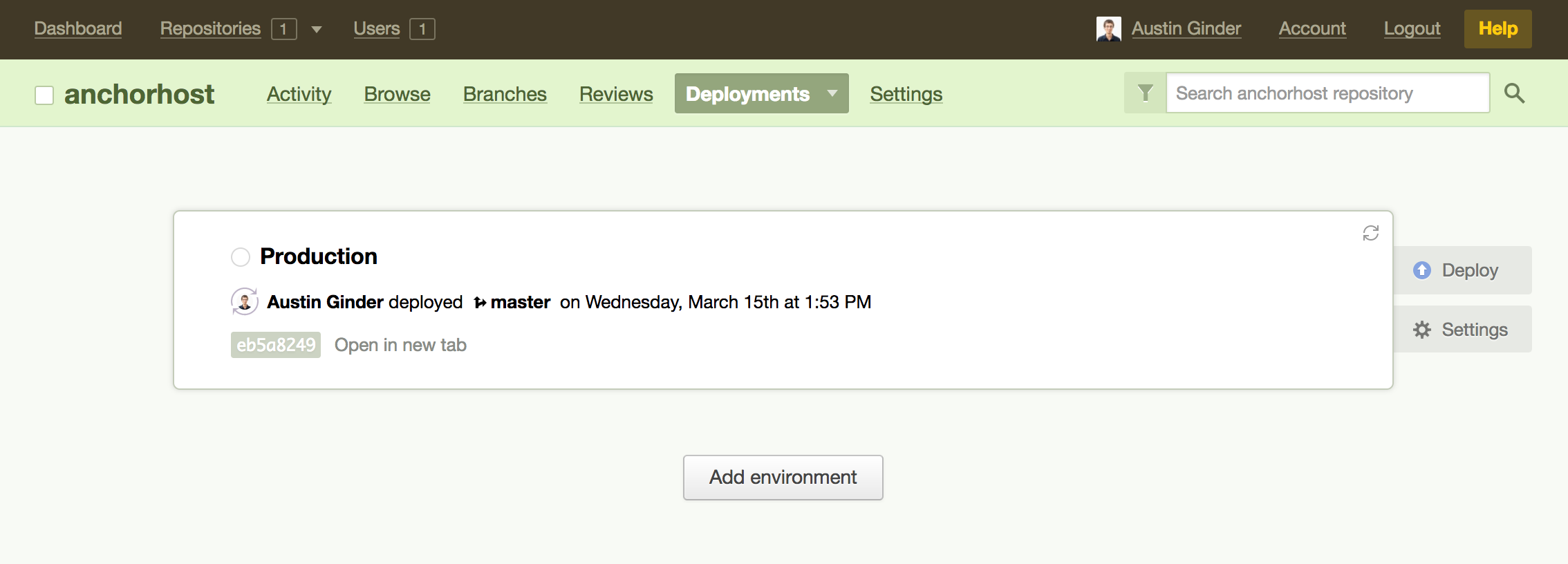
Since Kinsta handles the actual deployment to the server, you just need to tell Beanstalk where on the server it should deploy to. With Kinsta, that would be the absolute path to their public folder like so:
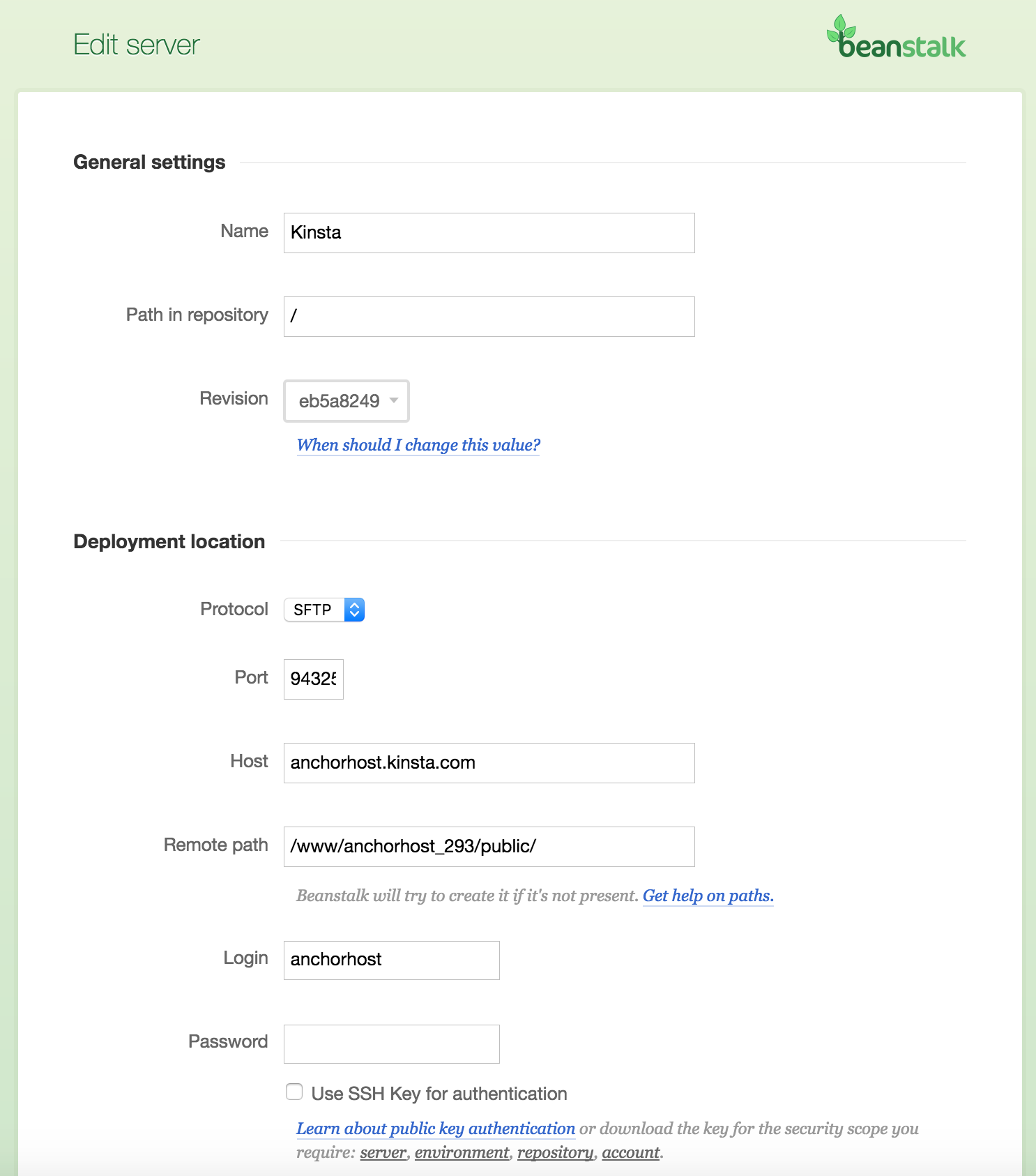
The thing I love about Beanstalk is, it just works. Once it’s setup you can push/pull to the Beanstalk git repo and it handles everything else.