Awhile back I built a process management system within WordPress. You can read about that here: https://anchor.host/using-wordpress-to-document-manage-business-processes/. Recently someone asked me how I built it, so I figured it’s time for a follow-up post.
16 months later and I still use it everyday
There are very few tools which make it into my daily workflow, so it especially makes me happy when one of those tools happens to be something I’ve made. The concept of building a process management system came after I read the book The E-Myth Revisited. It’s my attempt to implement working on my business not just in my business.
The technical breakdown is a fairly familiar set of WordPress goodies.
Custom post types and ACF fields are the primary development pillars. The rest is just some fancy javascript to display the activity logs broken down by date. For custom post types I recommend generating them from scratch from https://generatewp.com/post-type/. There are 3 ACF field groups as shown here.
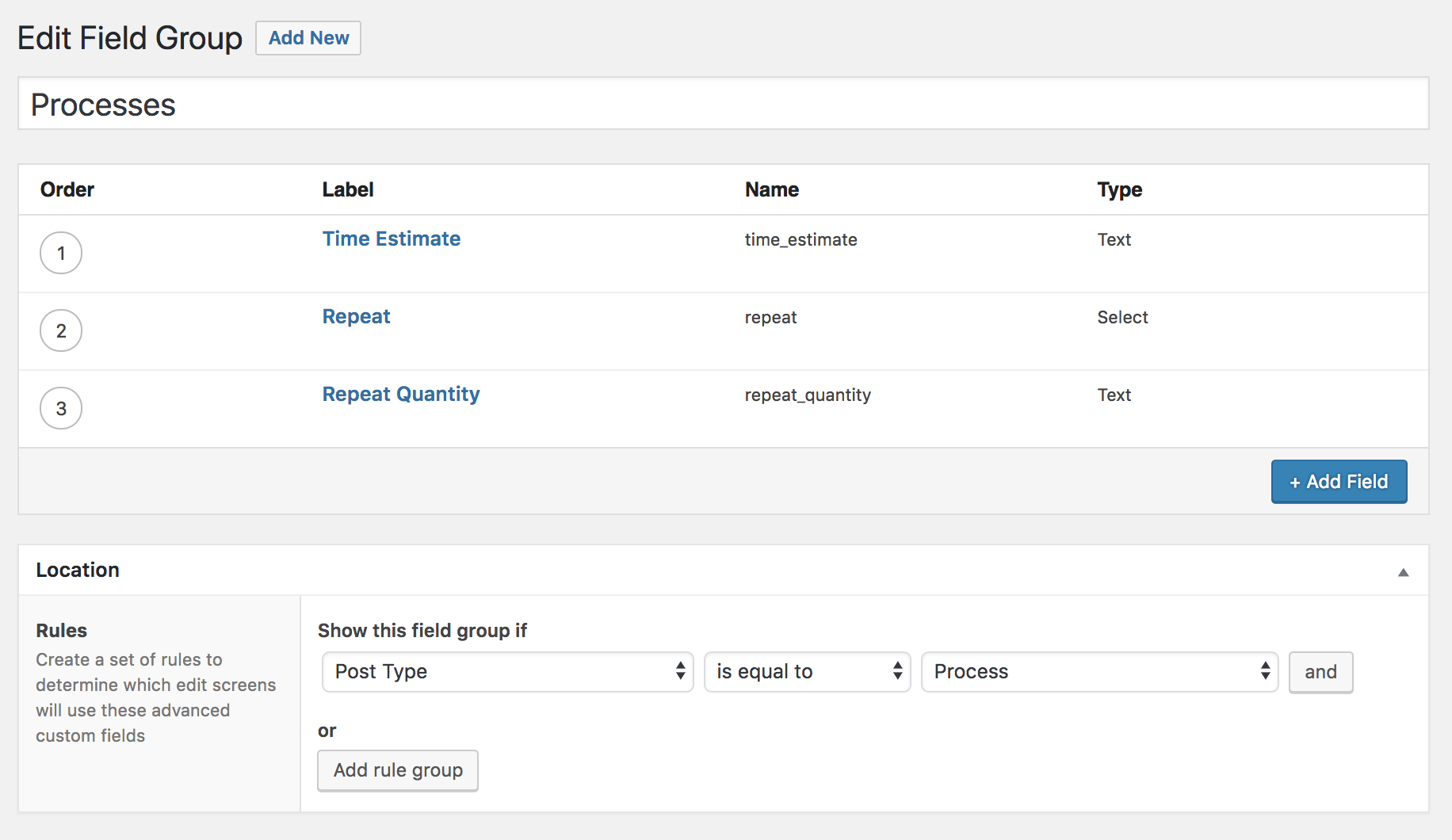
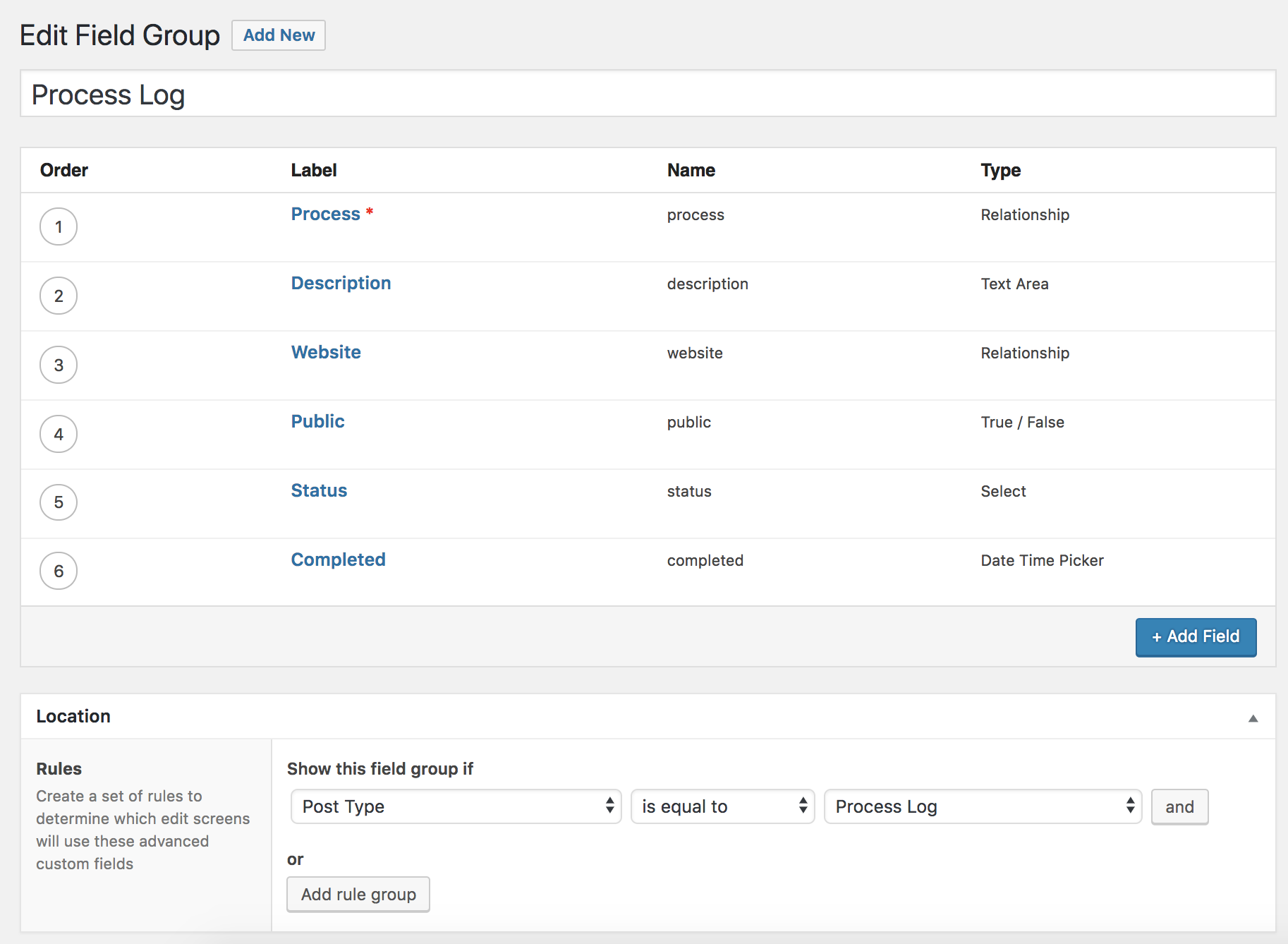
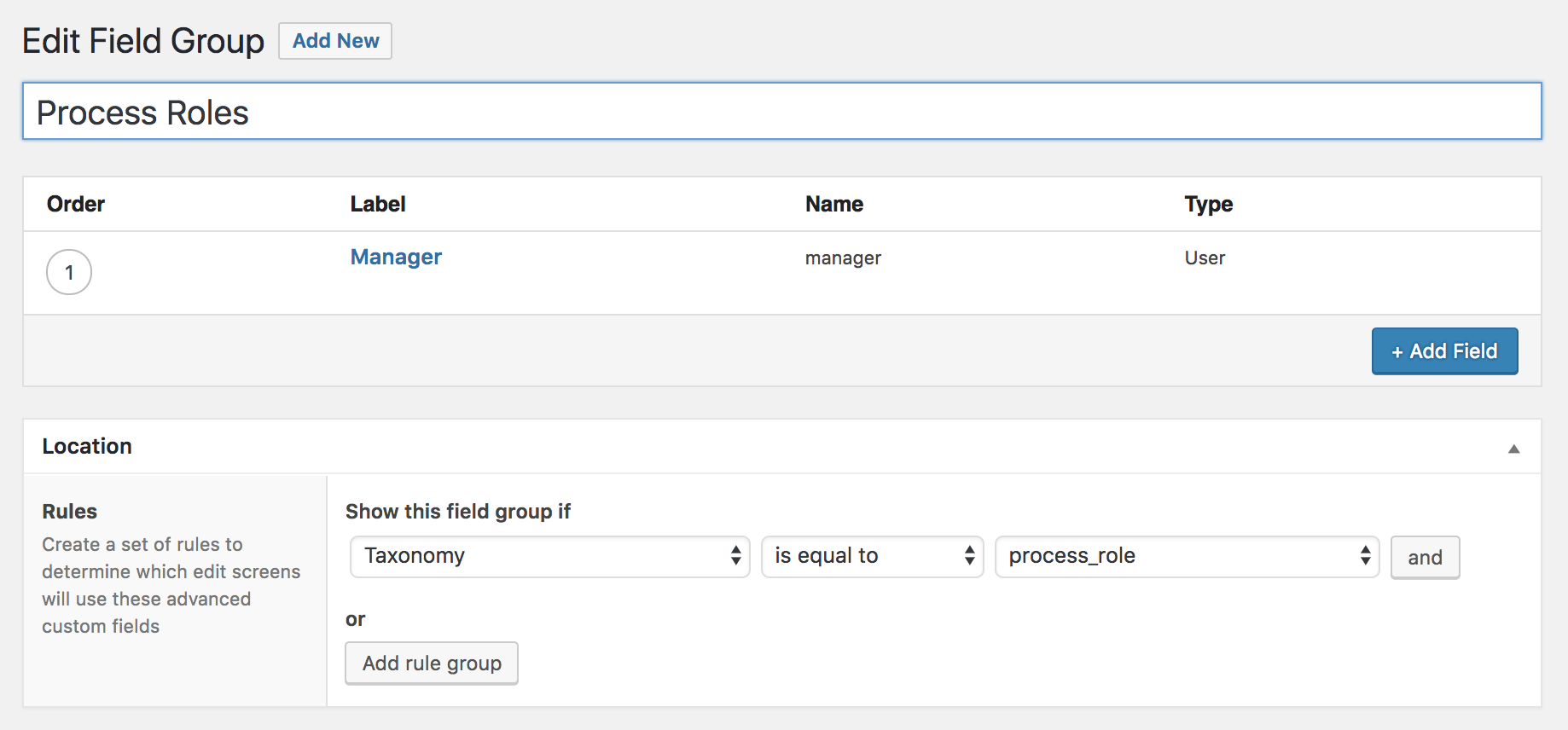
All of the code is contained within 3 files with some extra CSS for styling.
- single-captcore_process.php
Code to customize the single view for the process custom post type. - page-company-handbook.php
Custom page template to list out all of processes. - functions.php
All of the general development stuff like custom post types setup, enqueuing font awesome and handling AJAX calls.
That’s the basic structure. For educational purposes I extracted a lite version of my process management system into a Twenty Seventeen Child theme. This should work with the free version of ACF, so feel free to download and explore it. Here are a few instructional steps with a short video walkthrough.
- Installed and activate Advanced Custom Fields and User Role Editor
- Download and installed customized Twenty Seventeen Child
- Download and import advanced-custom-field-export.xml

