Have you ever attempted to migrate a WordPress website, and the only database backup available looked like this? Separate files for each table can be a pain to import manually. Thankfully it’s an easy problem to solve.
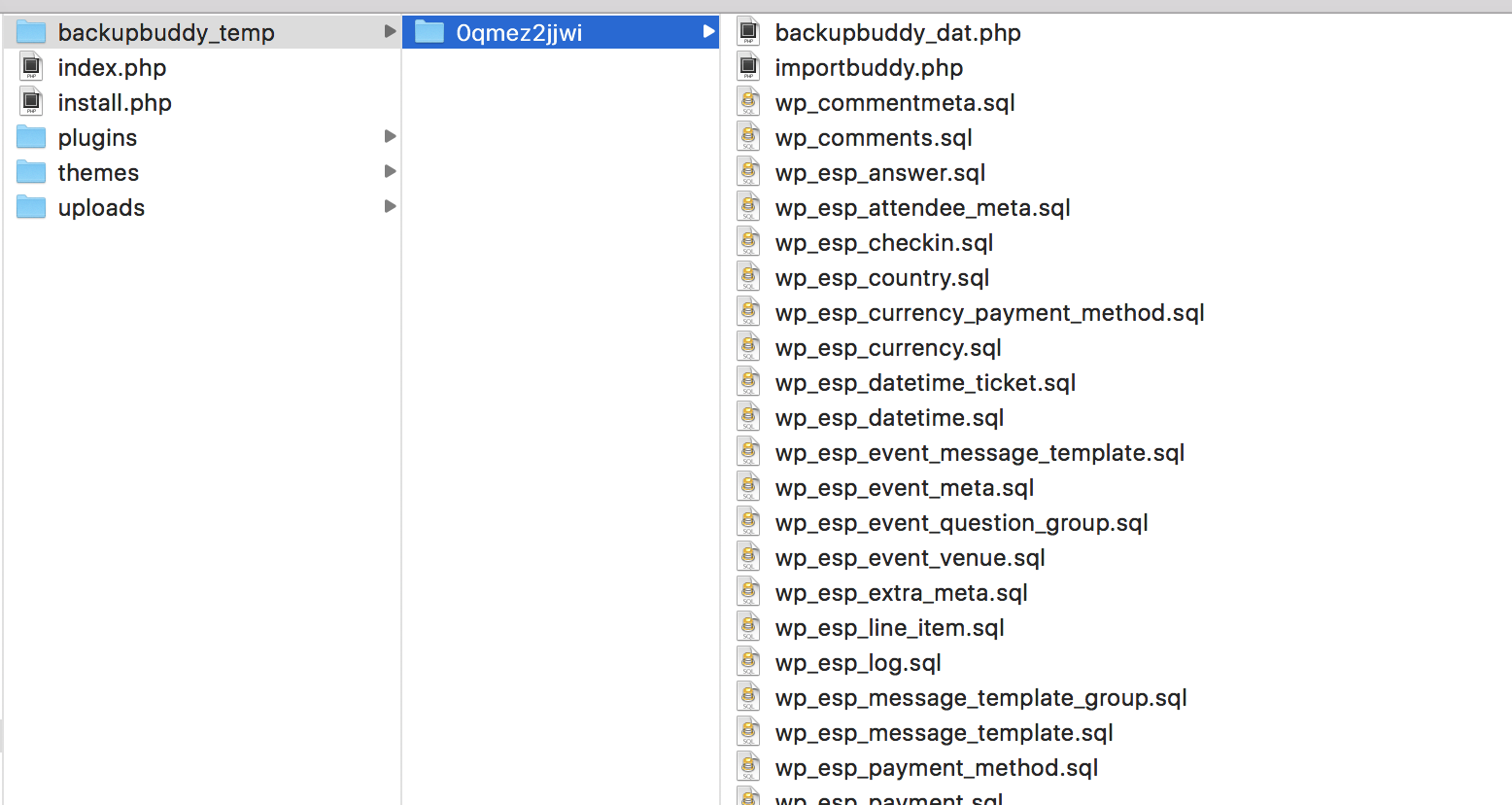
Combine SQL Files from the Command Line
Open up Terminal (on the Mac) and change directories to the where the SQL files are located.
cd /Users/currentuser/Downloads/snapshot-2016_12_07-11_14pm-full-0qmez2jjwi/wp-content/backupbuddy_temp/0qmez2jjwi
Next, run the following command to read all of the SQL files and produce a single SQL file.
cat *.sql > ~/Desktop/single.sql

