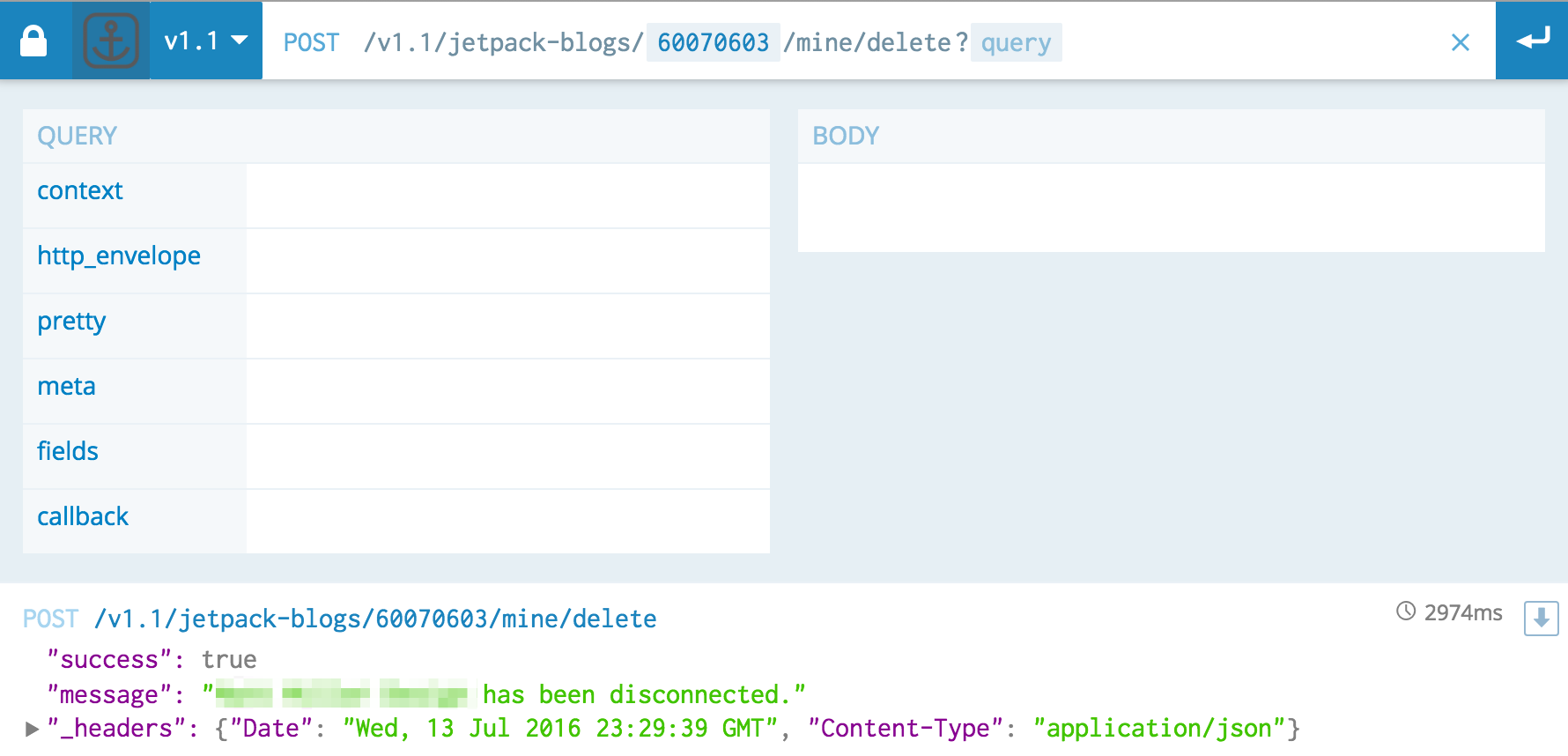Jetpack is one of those plugins I require on all of my sites. It’s a beast of a plugin with many modules. The two modules I always use are Stats and Monitor. From time to time I receive down notifications from Jetpack Monitor for a website which is no longer active. In those cases I just need to disconnect Jetpack.
For some reason I never had to much success with the official instructions. I ended up always sending an email to support@jetpack.me to have them remove for me. I was playing around with the WordPress.com API and discovered I can do same thing the Jetpack support guys do.
Using the WordPress.com API console
If you’ve ever connected a WordPress website to Jetpack, you have access to use the WordPress.com API console. It’s actually quite powerful. Everything from pulling stats to listing users. A simple task like disconnecting Jetpack requires two API calls.

This will return all of the connected Jetpack sites. The one piece of info you need is the blog ID for the respective site you wish to disconnect. With that you can disconnect with the following command.