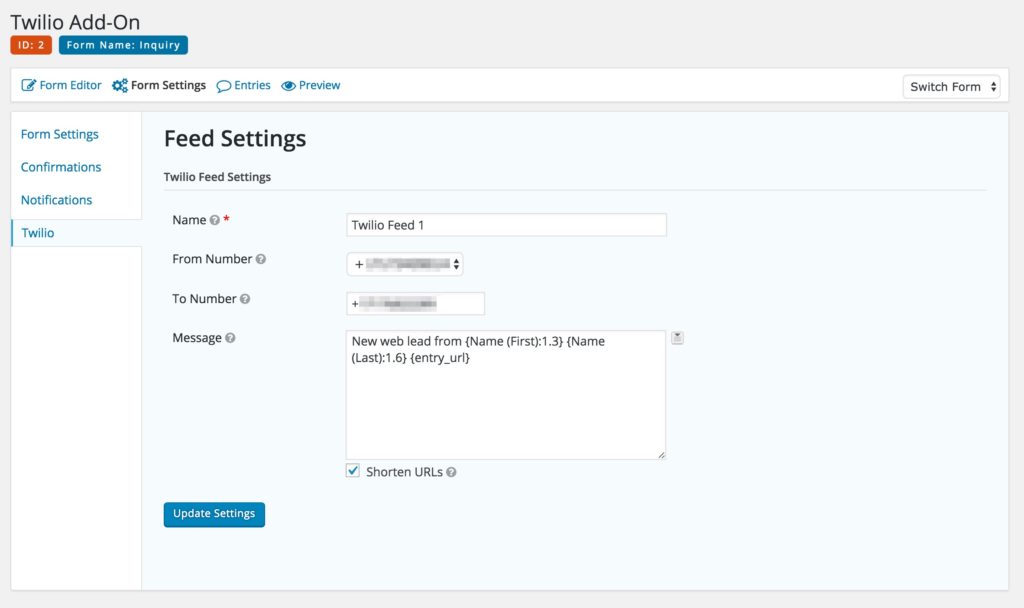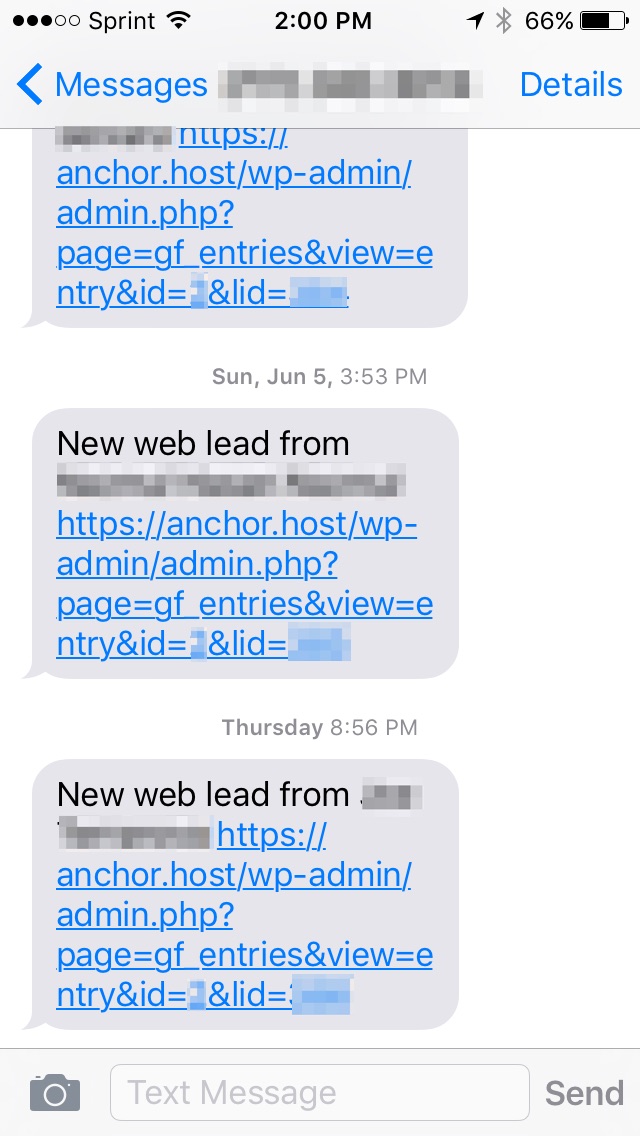Nearly every website has a contact form. It’s the first place potential customers go. Making sure you never miss a message is critical. The following 2 tips will make sure nothing slips through your WordPress site.
Tip 1: Use an Email provider
 Web hosts are good at one thing, hosting. Email is best done with through an email provider. Luckily WordPress makes it easy to use your own email account. With the WP Mail SMTP plugin you can configure WordPress to send all email notifications through your own email account such as Gmail or Google Apps. This works good if your website generates a low volume of emails. However Gmail/Google Apps has limits for sending.
Web hosts are good at one thing, hosting. Email is best done with through an email provider. Luckily WordPress makes it easy to use your own email account. With the WP Mail SMTP plugin you can configure WordPress to send all email notifications through your own email account such as Gmail or Google Apps. This works good if your website generates a low volume of emails. However Gmail/Google Apps has limits for sending.
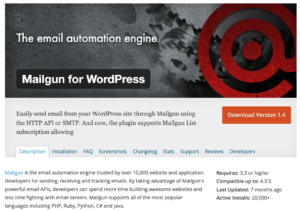 For high traffic sites you can use a 3rd party email service like Mailgun. Setup is more involved as it requires new DNS records and new account configured. With all of that comes extra features like email log, click tracking and open tracking. Mailgun has it’s own WordPress plugin which makes integrating with WordPress a bit easier.
For high traffic sites you can use a 3rd party email service like Mailgun. Setup is more involved as it requires new DNS records and new account configured. With all of that comes extra features like email log, click tracking and open tracking. Mailgun has it’s own WordPress plugin which makes integrating with WordPress a bit easier.
Tip 2: Save the entries
With emails offloaded to an email provider it’s good to have a backup plan. Simple way to do that is to save all of the form entries. Most popular forms plugins like Gravity Forms do this automatically. Gravity Forms saves all entries and makes the viewable on WordPress backend. This is useful in situations were an email is lost or rejected.
Bonus: Use TXT notifications
While email notifications are popular there are plenty of other ways you can be notified. TXT messages are good alternative. With Gravity Forms this is accomplished using the Twilio Add-On and Twilio account.