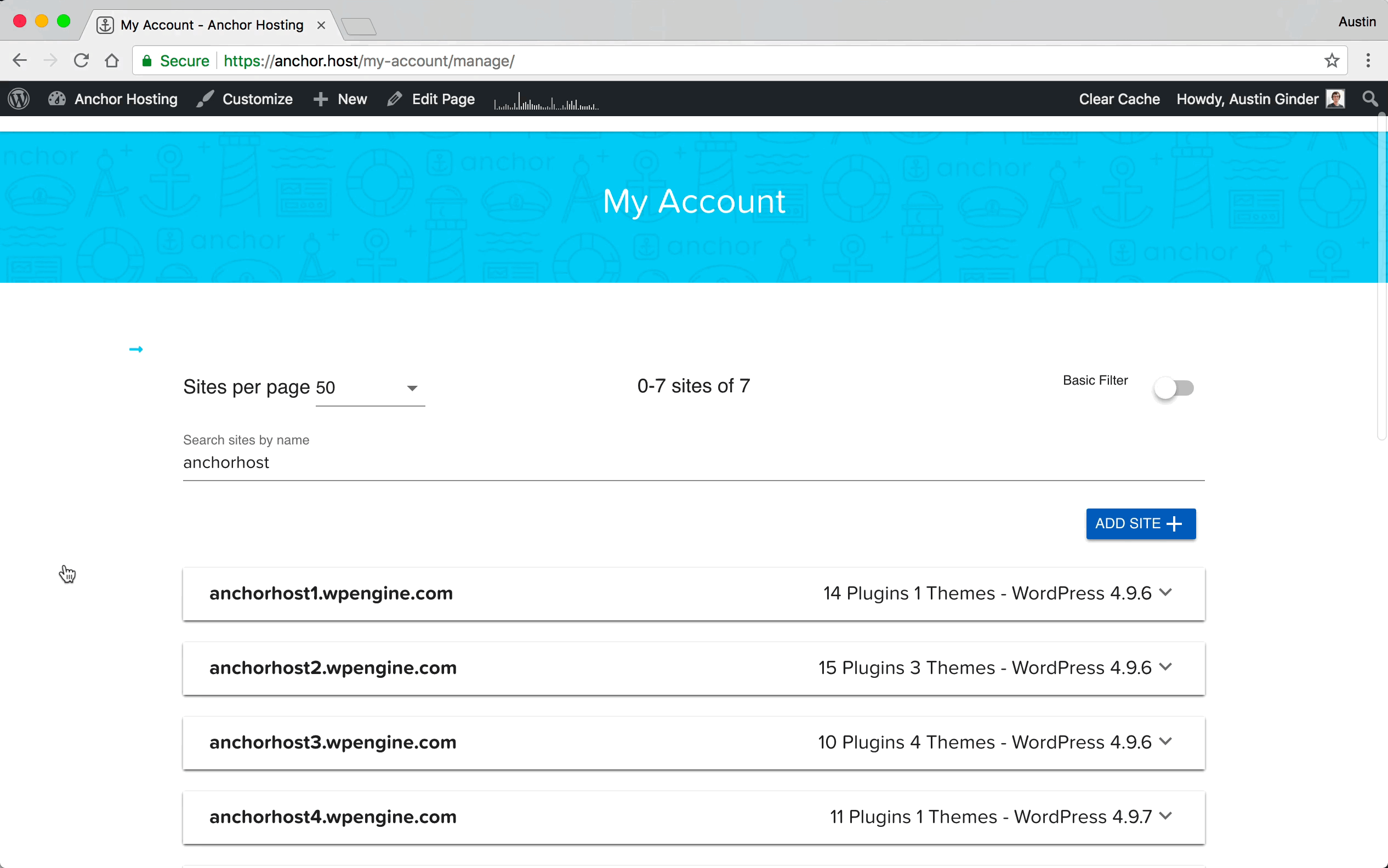Most WordPress management systems include a one-click login button for accessing the various WordPress sites. This makes it really convenient when bouncing between different WordPress sites as no passwords are required.
I’ve wanted this super convenient login setup for my own management toolkit. Recently I stumbled on a free plugin made by Daniel Bachhuber call One Time Login. Since my toolkit is powered by the command line it’s super easy to bundle via a custom script.
With SSH access it’s immediately useable.
With One Time Login there are no configurations which means no preparations are required before using. You can literally use it anywhere WP-CLI is available. A single SSH remote command can automatically install and generate a one time login like so:
ssh my-username@my-website "wp plugin install one-time-login --activate && wp user one-time-login <user>"For my own purposes I’ve wrapped this up into a custom bash script which is usable from the command line with this format captaincore login <site> <login>. From the user interface side, I attached this functionality to a “login as” button as shown below.