A key to running a WordPress site over the long haul is to be proactive with WordPress updates. That means installing all WordPress security and features updates on a regular basis. My personal opinion is to do that at least monthly if not a few times per month. WordPress knows updates are important and is trying to make it easier with automatic theme and plugin options. However I do not recommend enabling those options. Blind automatic updates are a bad idea. Instead scheduled automatic updates are the solution! 🤖
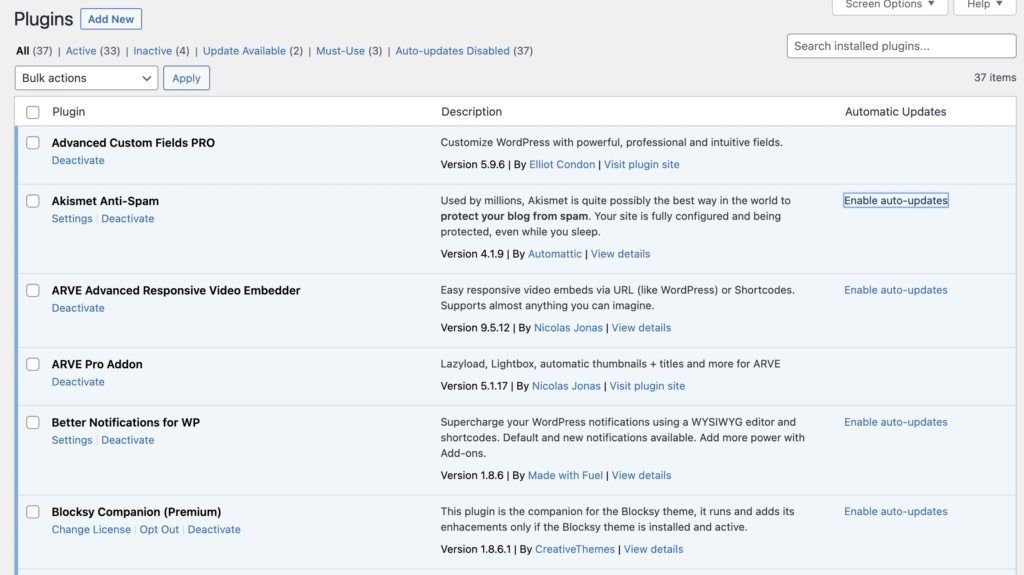
Having a plan to run updates is a requirement.
I get it. Most folks don’t run WordPress updates because they’ve been burned in the past by bad updates. Worst yet, if an update crashes your WordPress site they most likely don’t have the technical skills to repair the damage. However avoiding doing any updates is not an option.
Without updates it’s not a matter of if things will break but when. This is very similar to running updates on your computer. How long do think you your computer will run properly without any protection? Same is true for WordPress. You can’t expect everything to just work without basic protections like running WordPress updates.
If you are not technical enough to run the updates then get someone that is to handle or to be on standby if something should break. I’d recommend finding WordPress developer or agency. If you don’t know anyone then reach out to your local WordPress meetup. At Anchor Hosting we not only run all WordPress updates but also step in if something breaks. If you need a hassle-free option then I highly recommend checking out our WordPress hosting plans as we take responsible over WordPress updates. See below for additional DIY ideas.
WordPress updates need to be automatic and on a set schedule. 🔄
Pick a regular time frame where you or your trusted partner will be around to step in and fix something if needed. I have scheduled to run updates on all Anchor Hosting customers at the same time every Wednesday morning. That day isn’t important. I sometimes bump it around if I’m not going to be available during that time slot. This is automated through my toolkit CaptainCore via the command line.
15 09 * * 3 captaincore update @production.updates-on --fleet
15 0 1 */3 * captaincore update @staging.updates-on --fleetMost WordPress management tools offer some sort of scheduling updates as well. If you are using ManageWP then check out their steps for scheduling plugins and themes.

