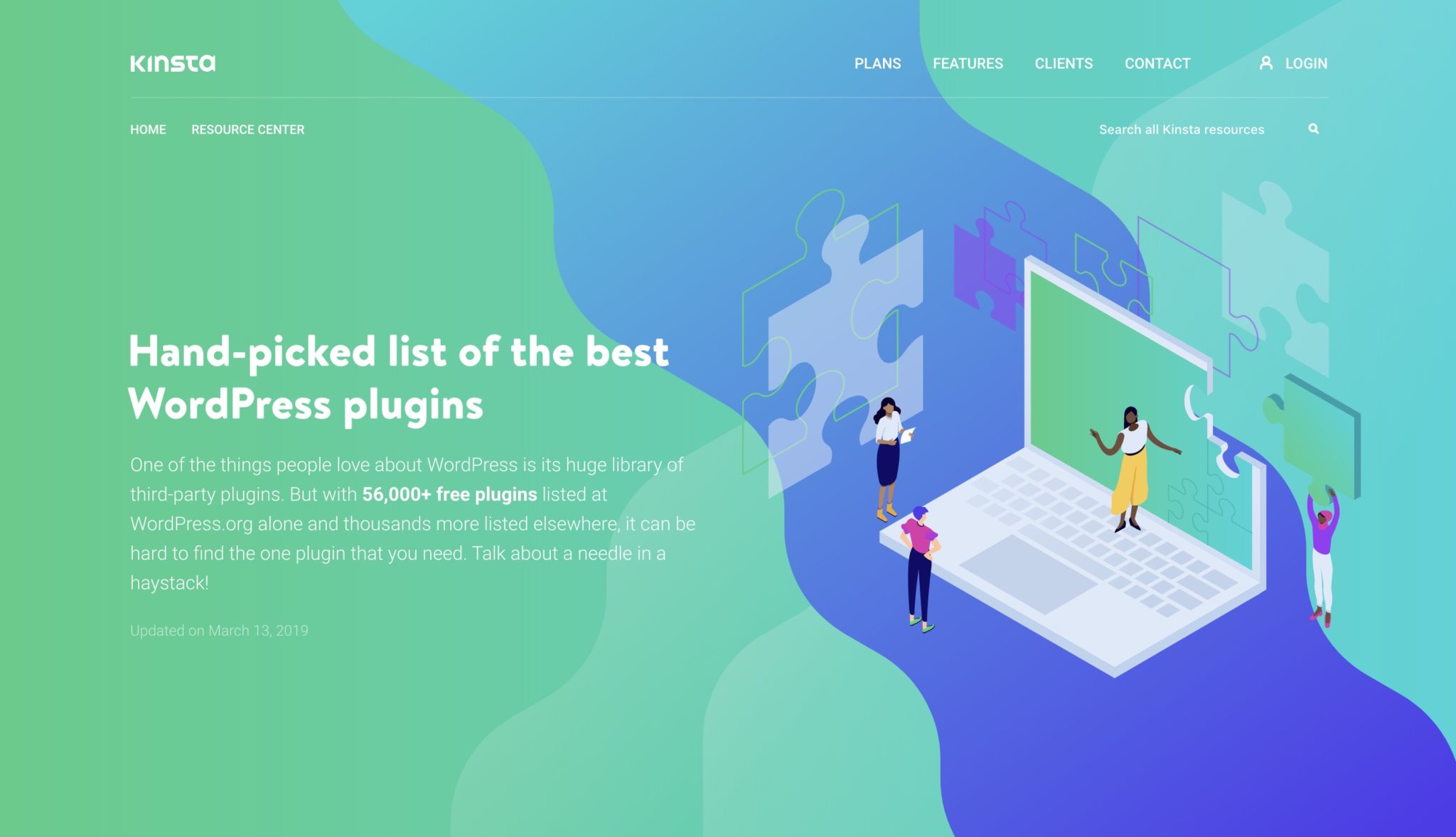One thing every WordPress site has in common is the need for maintenance. You, as WordPress site owners, are responsible for some level of maintenance unless you’ve already delegated that responsibility to another company or individual. If your an Anchor Hosting customer, that responsibility is ours. That said, if you’re interested to do your own maintenance or just want to be better equipped to make decision on who handles your maintenance services, read on.
What are the essentials of WordPress maintenance?
Searching on Google for WordPress maintenance services and you’ll uncover a vast ecosystem of businesses. While most of these companies provide amazing services, it’s important to figure out what specifically you need. Most small business customers end up under utilizing maintenance services, not because they aren’t good but because they simply don’t really need that level of coverage in the first place.
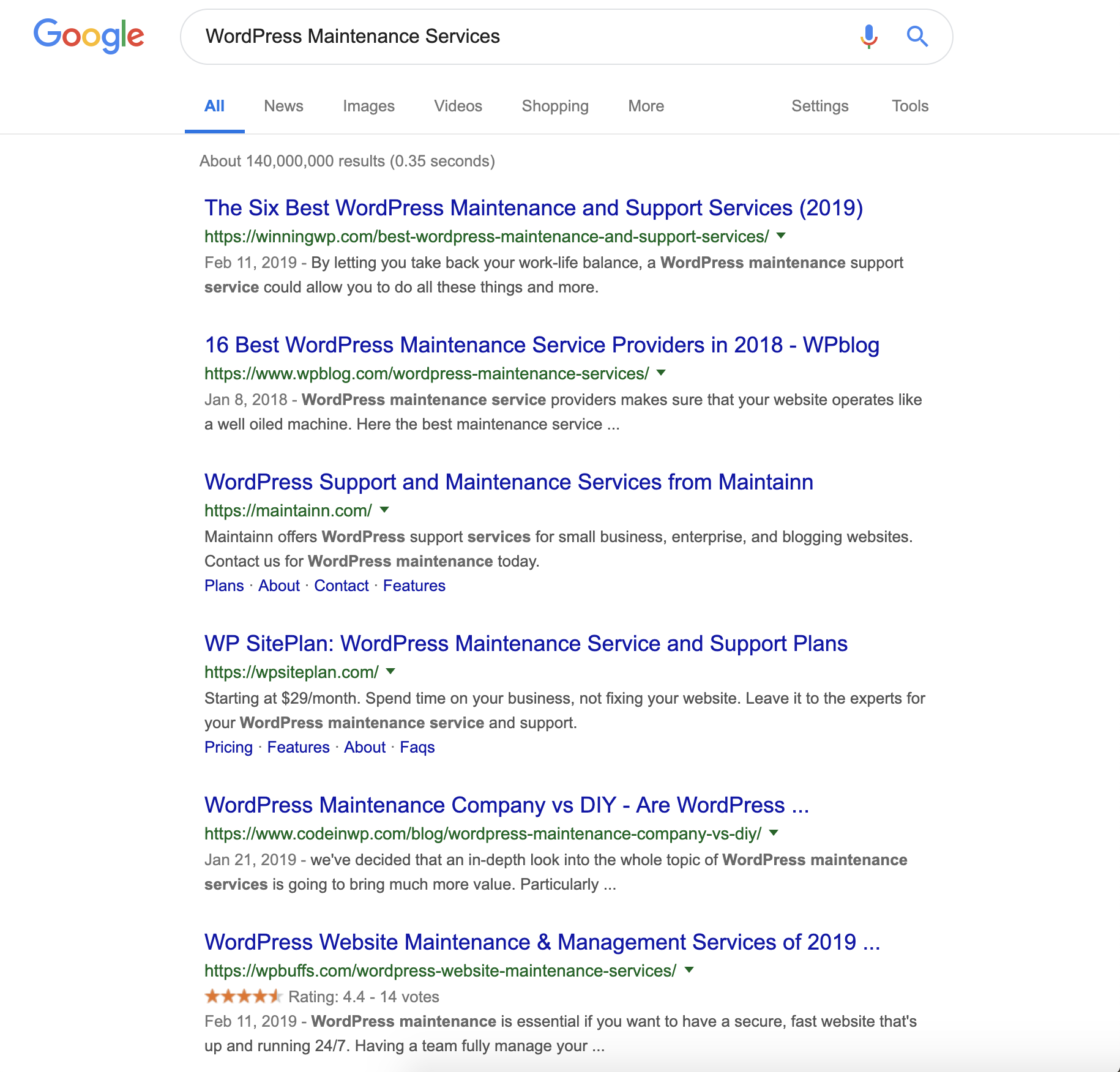
The essentials of maintenance are what every WordPress sites needs to stay running smoothly. These essentials will quickly fall short for larger business which require far more coverage, but they are a core necessity. Those are as follows. All other maintenances services are simply more coverage.
- A reputable WordPress web host. I personally use and recommend Kinsta. If you don’t get this right your other maintenance efforts will be undermined.
- Updates of all themes and plugins on a schedule. Preferably this should happen automatically at least every other week.
- Nightly backups. Most WordPress hosts will include this however I still recommend having another backup option like ManageWP (which includes a basic free backup plan). I personally run incremental backups over SFTP via a command line script.
Always plan for the worst.
If you’re only doing the essentials then I highly recommend you have a plan if something should go wrong. A good start would be to have a relationship with a web developer and pay them their consulting rate if you get into trouble. Generally the more complex the site the higher the probability that you’ll run into issues. For simple sites it’s very possible to do regular updates and never run into any issues.
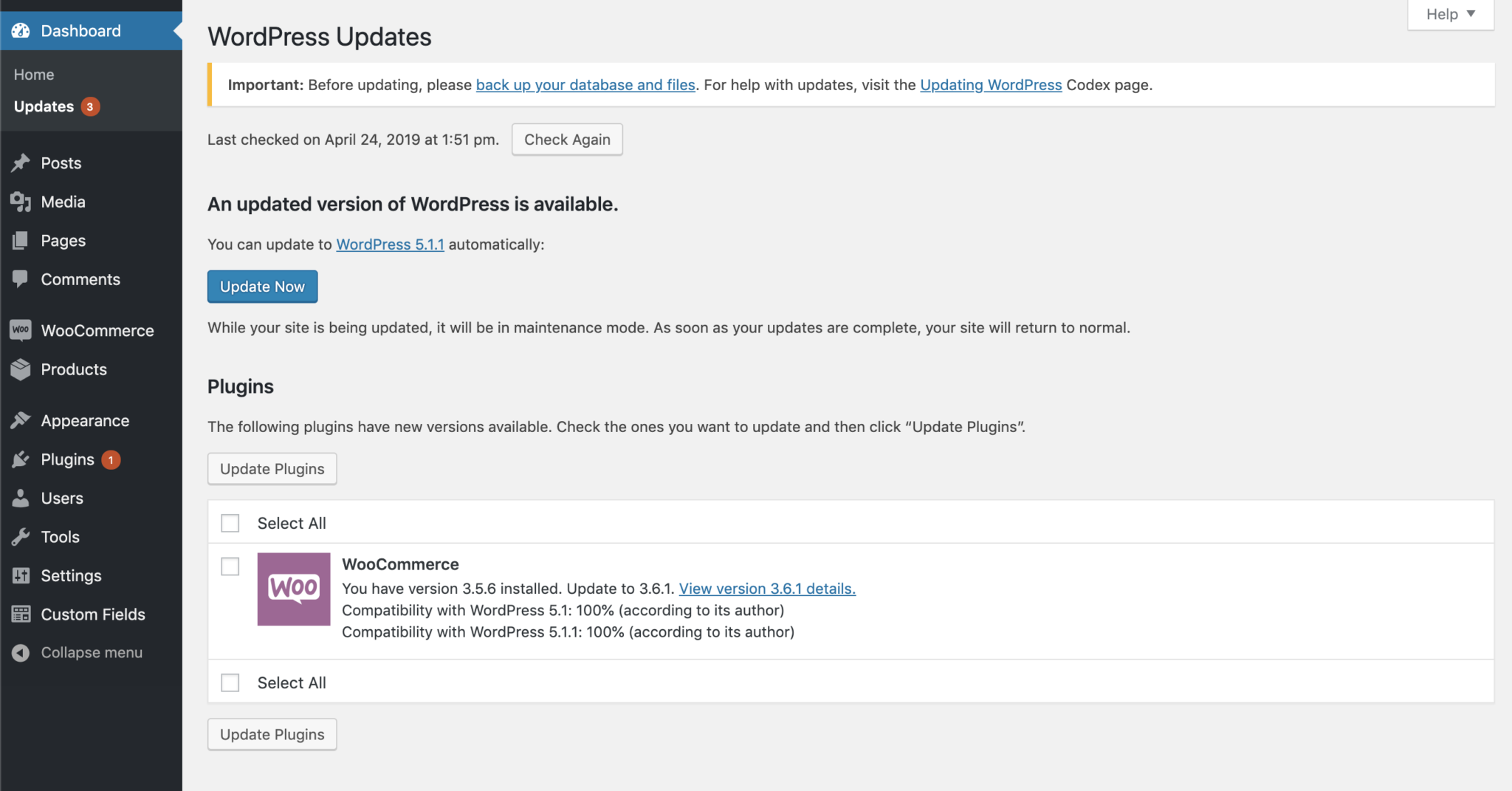
Know what your paying for.
The essentials of WordPress maintenance can often be covered with a worse case plan and free tools like ManageWP. I wouldn’t necessary hunt for a maintenance service if that’s all you need. That said there many WordPress maintenance services that you may want to utilize. Just be sure you know what your paying for. Nobody benefits if you purchased a monthly plan with company XYZ and don’t really use it. Most businesses want to know that the work they do is useful. It’s not useful if you aren’t really using it.
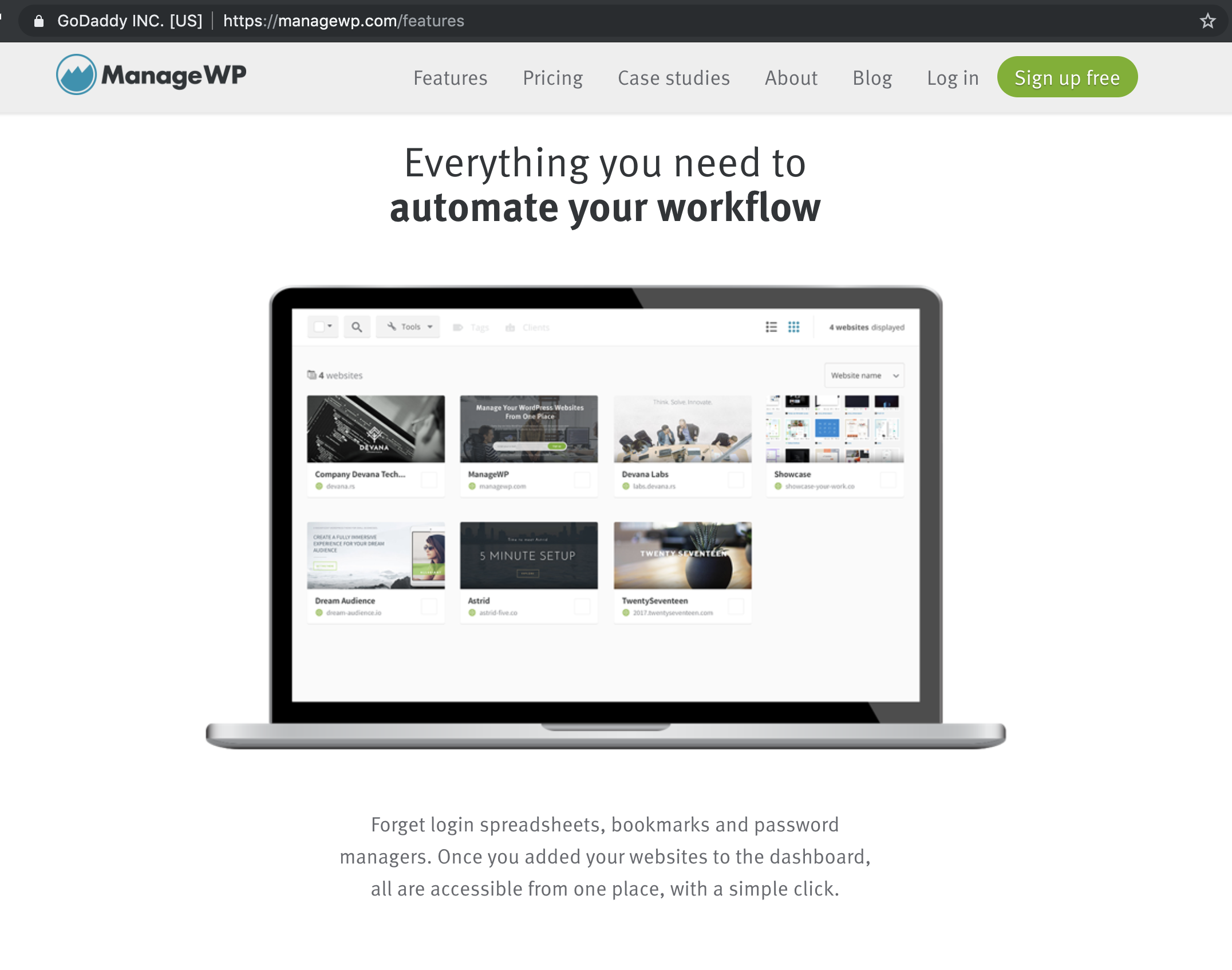
Only use reputable WordPress themes and plugins.
WordPress’ open nature enables so much innovation. Just be careful when you extend WordPress with someone else’s code. A good question to ask is if the theme or plugin you’re using will still be supported in 5 years. If the reputation of the creator is in question then avoid the add-on. A great started point would be to look over Kinsta’s hand-picked list of the best WordPress plugins.