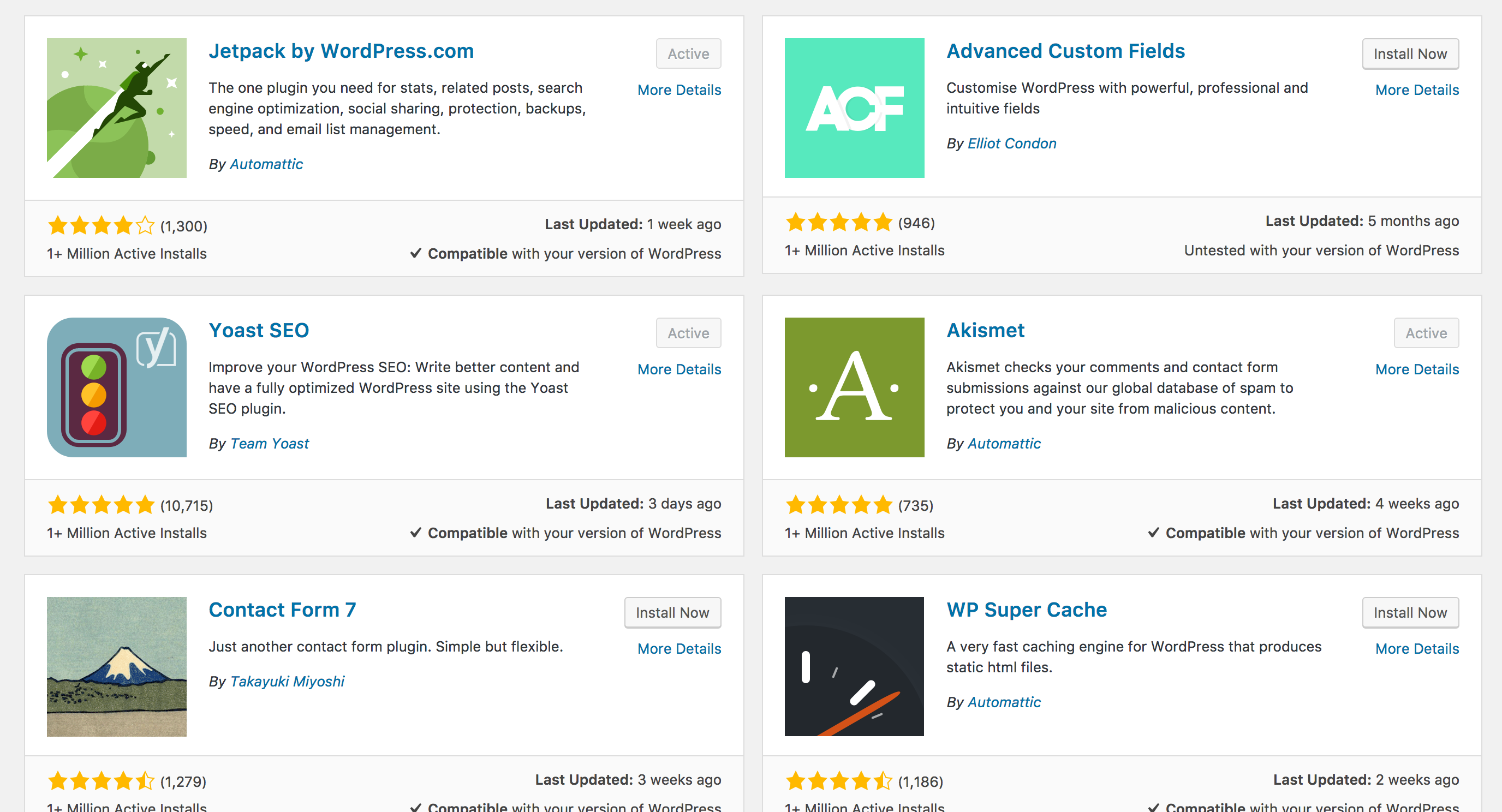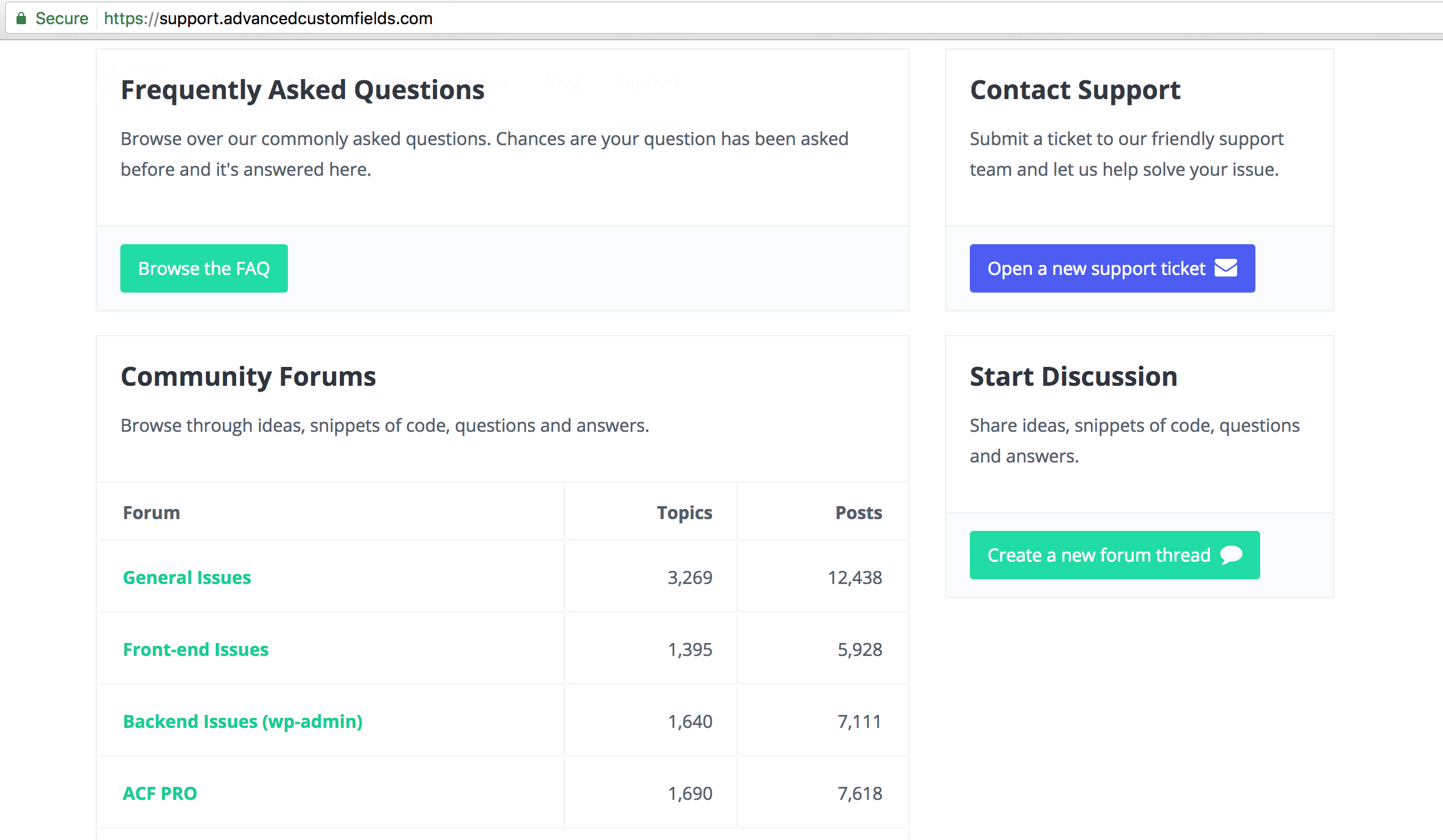The WordPress plugin ecosystem is vast. You can pretty much find a plugin to do anything. I’ve been asked “Which plugins do you recommend?” or “Can I use this?” or “How many do you recommend I use?”. I think most of these questions are asked under the assumption that there is an ideal number of plugins that you should stay within before things slow down. While it’s true that using more plugins requires more resources from your web server, there is no magic number of plugins you should have.
Avoid plugins with duplicate functionality
When to comes to plugins, less is better. Each plugin should have a unique purpose. If you need forms, use either Gravity Forms or Ninja Forms, but not both. The same goes for other functionalities. You only need one backup plugin, one eCommerce plugin, one custom field plugin, and so forth.
Quality plugins have great support
Popularity can give you hint at which plugins might be good to use, however the best way to examine for quality is to look at their support channels. The best plugins out there have great support which goes above and beyond their own products. Unfortunately most times you only find out how bad support is when you run into your first issue.
Not all solutions need to be solved with plugins
With WP Engine there is no need to install a caching plugin, as that is handled by WP Engine at the server level. Likewise, a website backup service like CodeGuard works over sFTP and has no need for a WordPress plugin. Plugins are best to solve problems within WordPress. Things like backup, caching, web optimization, monitoring and link checkers are example of things which are would be best handle outside of WordPress.