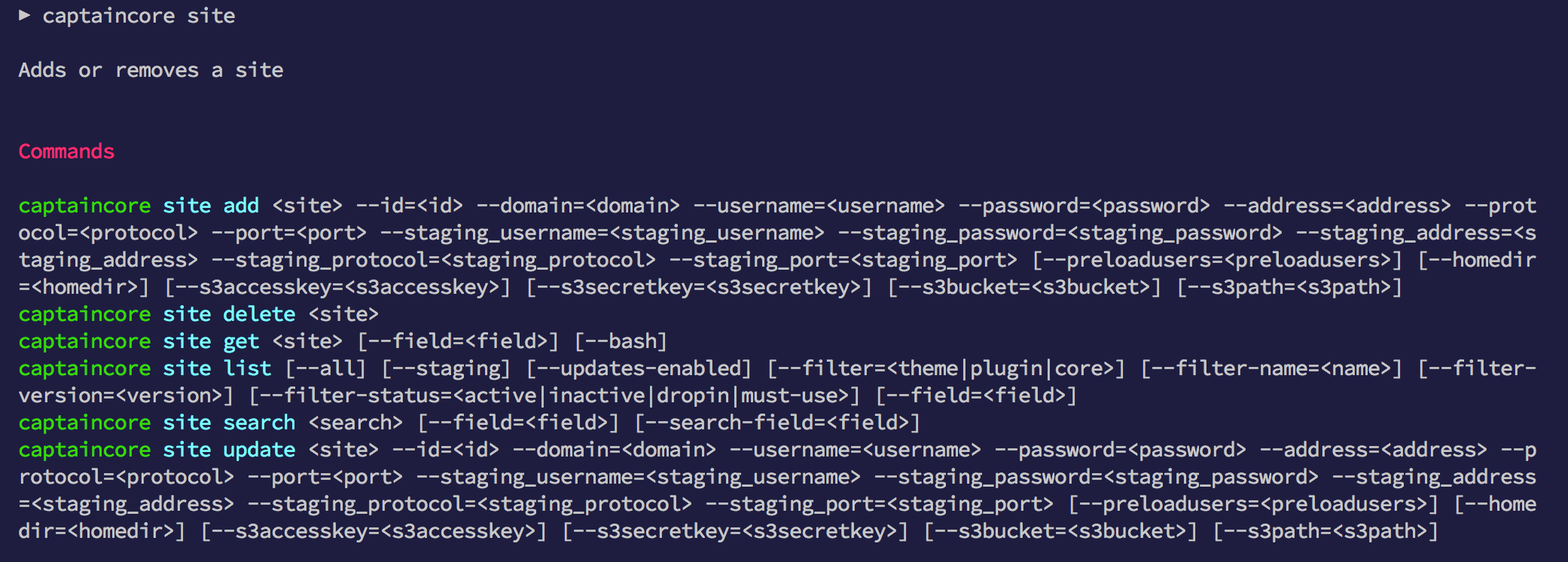My own WordPress management toolkit is built on top of SSH. That’s very different than other alternative WordPress management systems. To talk more on how I ended up making the decision to build on SSH let’s dig into some advantages and disadvantages in using SSH for WordPress management.
Advantages for SSH
- Crazy powerful. There is just no way to compare a PHP script to what you can accomplish from the command line. From the command line, you have crazy power.
- Efficient backups and migrations. Since all backups and migration can happen directly on the web server, things are lightning fast. It completely crushes any backup or migration run from a WordPress plugin or 3rd party service.
- Direct access to site. That means most management tools will continue to work even if the live site is offline due to domain expiration or a customer moving to another host/platform. The domain name can even change to something new without needing to reconnect the site to the management tools.
- Direct access to amazing command line tools. That includes WP-CLI which has capability to speak to WordPress even if there are theme or plugin issues affecting the WordPress backend.
- Automation. Anything can be automated through BASH scripting. Want to install a plugin on 1000 sites? Write a script. Want to apply specific backend configurations? Write a script.
- Smaller footprint on WordPress. There is no need for a companion WordPress plugin or even backend access. Management tools talk directly to a website via SSH.
Disadvantages for SSH
- Extra upfront work. Each site added needs an SSH key added via SFTP or manually over SSH.
- No native GUI. Using a GUI adds an extra layer which means very simple things like plugin/theme management can take longer. Also means you have to build out a GUI if you want to use something other then the command line.
- Requires more technical knowledge. SSH is primarily a tool for web developers, not something for the average user.
- Not available everywhere. While I host WordPress sites with SSH enabled web hosts, not all web hosts offer SSH. That’s fine for me as I decide where I host all of my sites. If you’re managing sites where other people decide, then an SSH only solution isn’t going to work.
Automation and efficiency are why I’m all in on SSH with WP-CLI.
You can see there are some pretty big reasons why an SSH only management toolkit is not for most people. That said I’m building these tools for myself. Things like automation and efficiency are more important to me then the limitations.