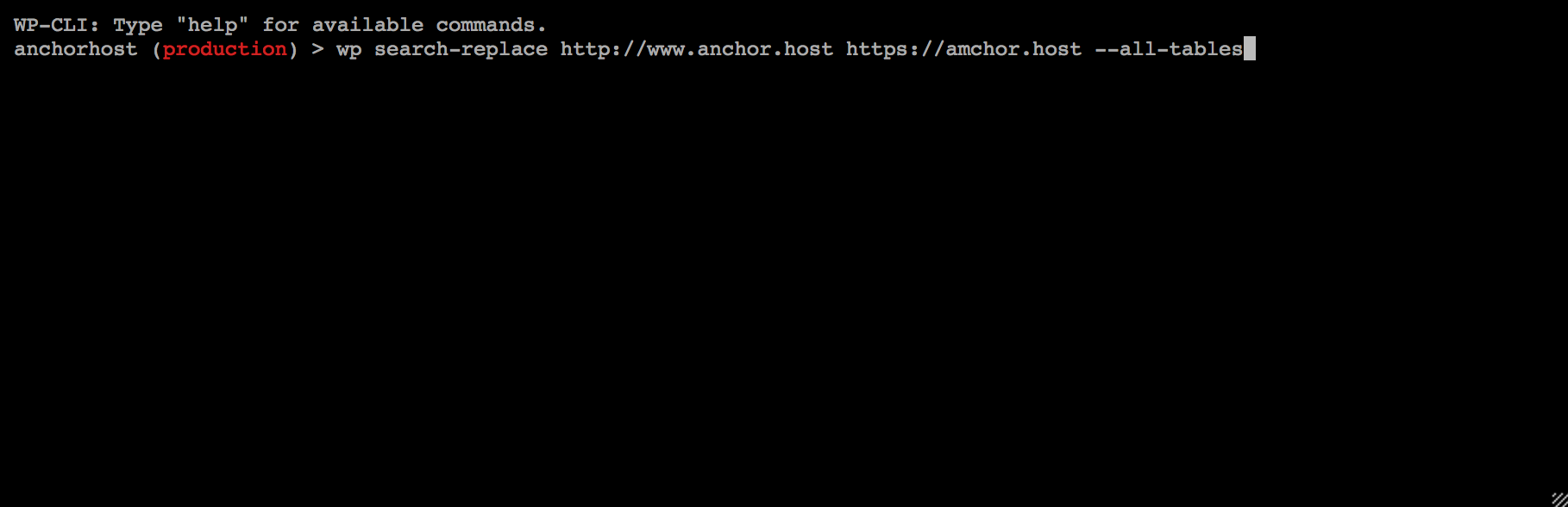When you launch a new WordPress website, you need to decide WWW or no WWW for your site URL. That would be https://anchor.host vs https://www.anchor.host. WordPress is generally pretty smart. Assuming your DNS is correct, configuring your URL for one will automatically forward to the other. So which one is better?
Stop Deciding and Drop the WWW
There is no good reason to include the WWW in your URL, and there are some good reasons why you might want to drop the WWW. See http://dropwww.com/why. The main point is that WWW is not the future. Without the WWW, your website URL is cleaner and easier to say.
Consider Dropping WWW When Adding an SSL Certificate
I’m not actively dropping WWW for the sake of dropping it. I am dropping the WWW for new launches, and in combination with other improvements like adding an SSL certificate. When you add SSL, you typically do a find and replace on the URL’s. With the WP-CLI, that would be handled with the following one line command: wp search-replace https://anchor.host https://anchor.host --all-tables. This is a good time to drop the WWW, and you’re already making a site-wide URL change.