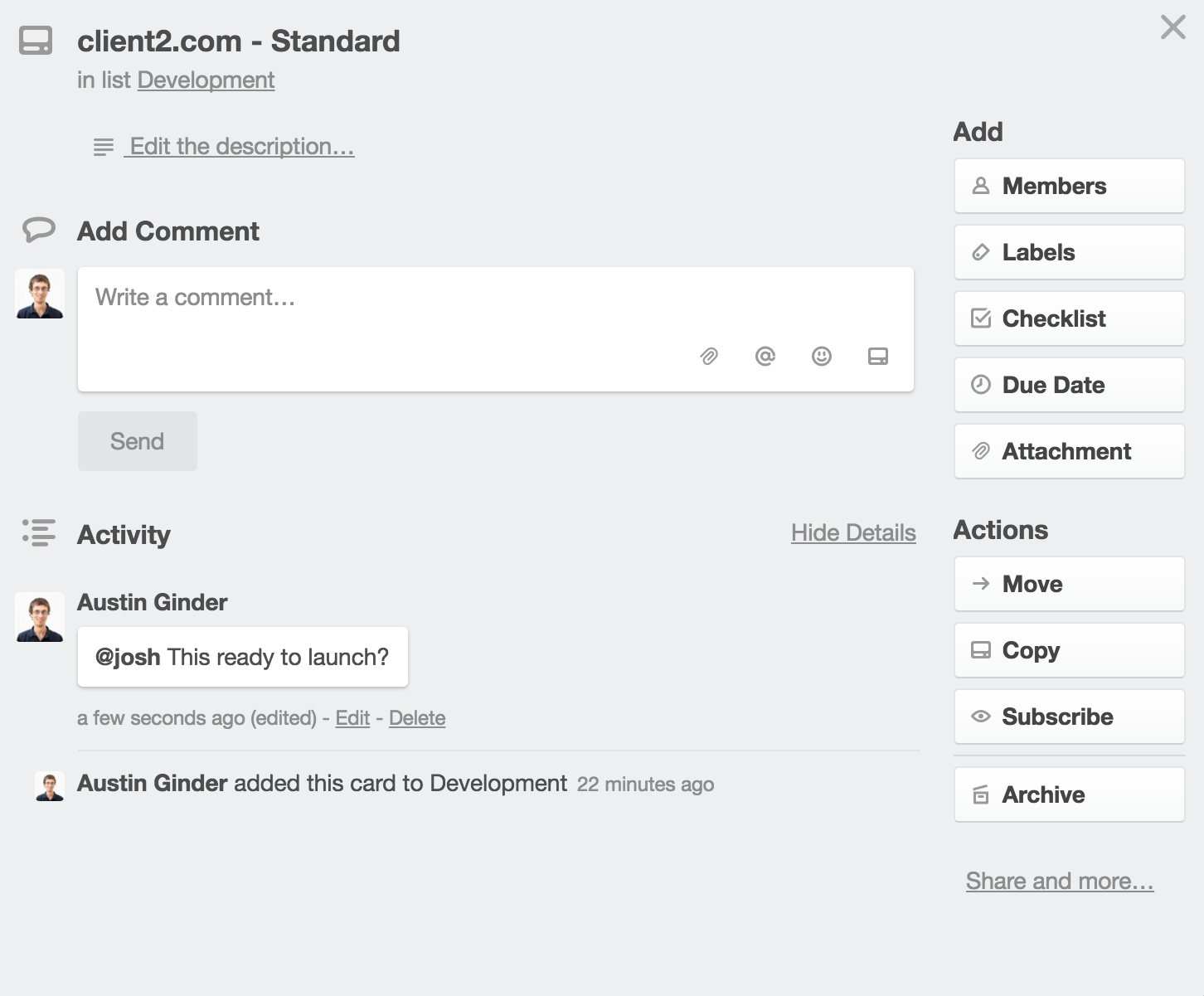Trello is an amazing organization tool. It can be used to help organize virtually anything. The following is an example of how you can use Trello to manage website launches.
Create a Single Trello Board for All of Your Web Clients
Each Trello board can be shared with everyone in your team. You can even add outsiders like a web consultant. The board is broken up into lists. I recommend using 3 lists: Development, Launched, Outgoing. Here is an example of what that might look like.
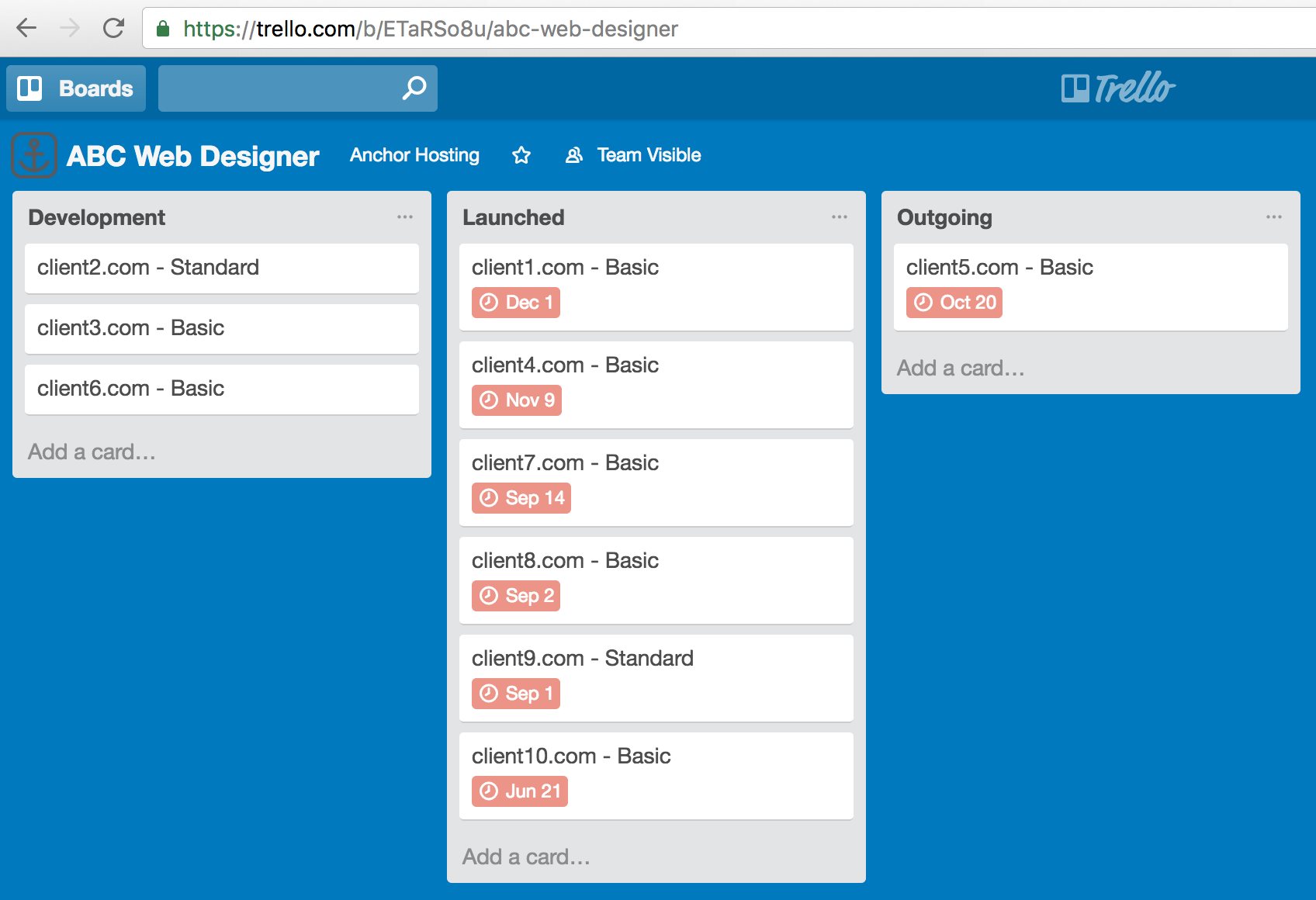
Use Due Dates to Track Launches
Each Trello card is a single web project. I like to use the due date to visually communicate when the site is launched. With each card you can communicate internally.