Most WordPress-specific host providers will have some sort of hosting dashboard to manage website redirections. These pages allow you to directly configure the web server rules (Apache and/or NGINX). WP Engine and Kinsta make this fairly straightforward to use as shown here.
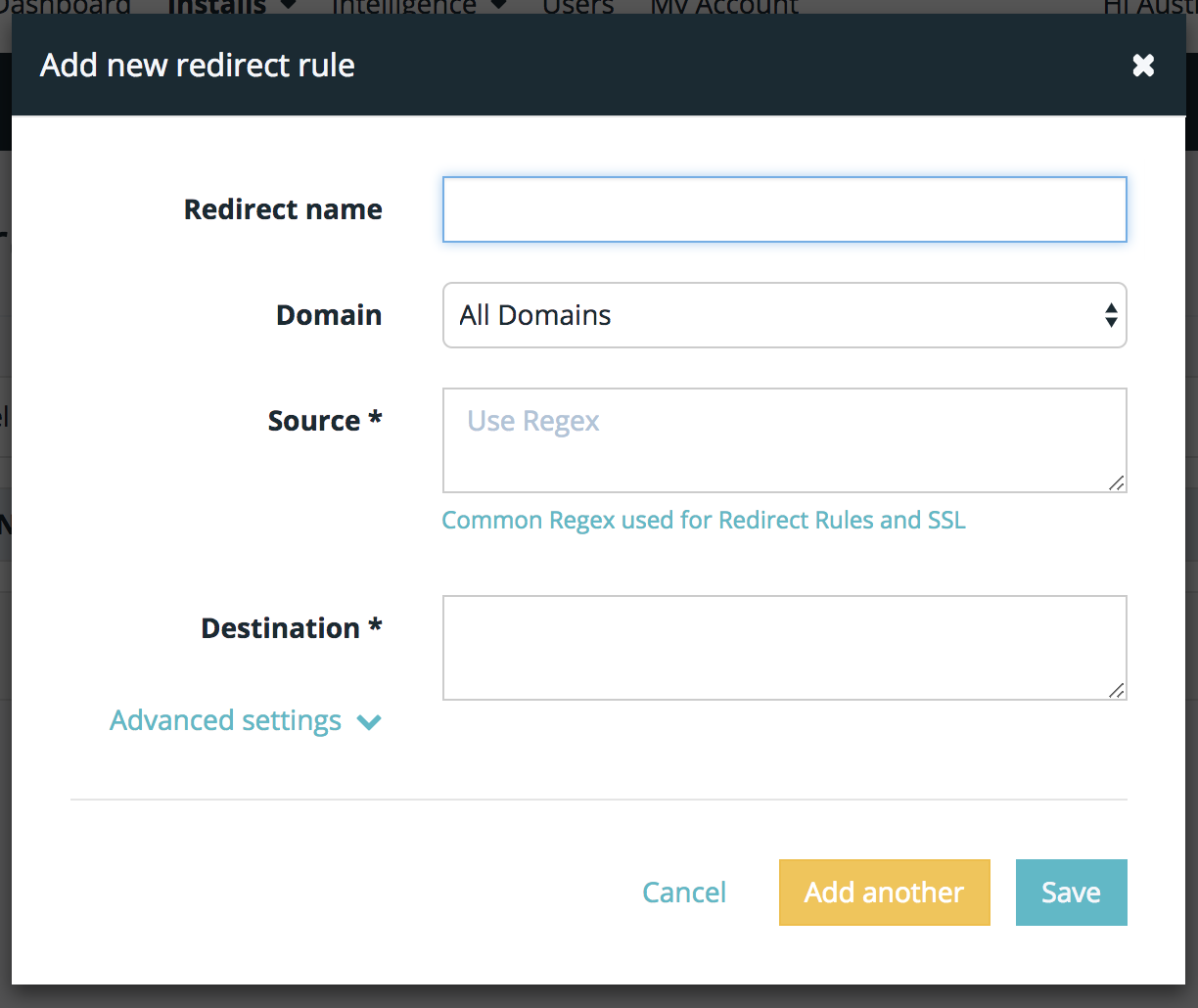
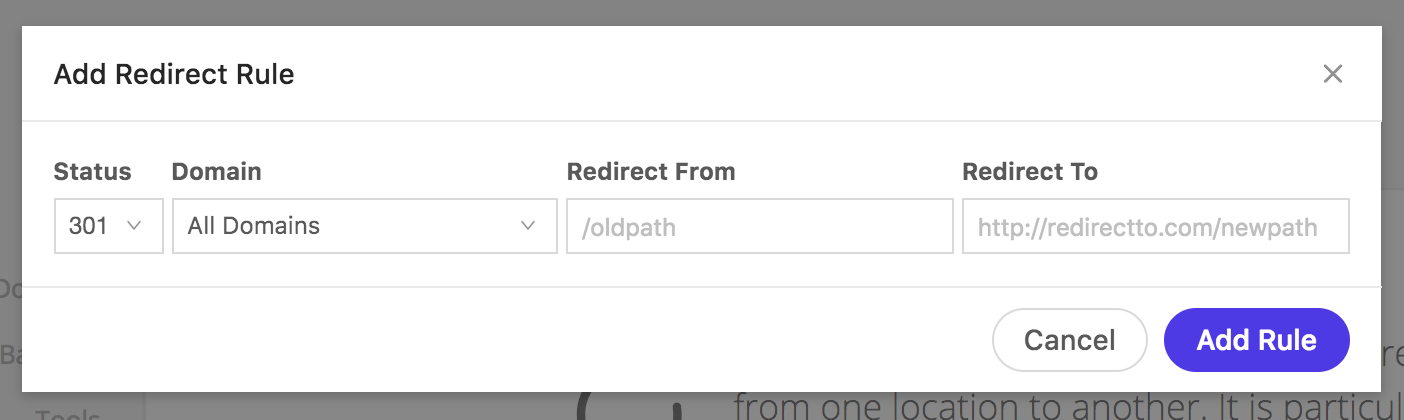
While there are times adding redirections directly to the web server are necessary, I highly recommend avoiding these dialogs for managing redirections. Instead, use the easier option with a fantastic WordPress plugin called Redirection.
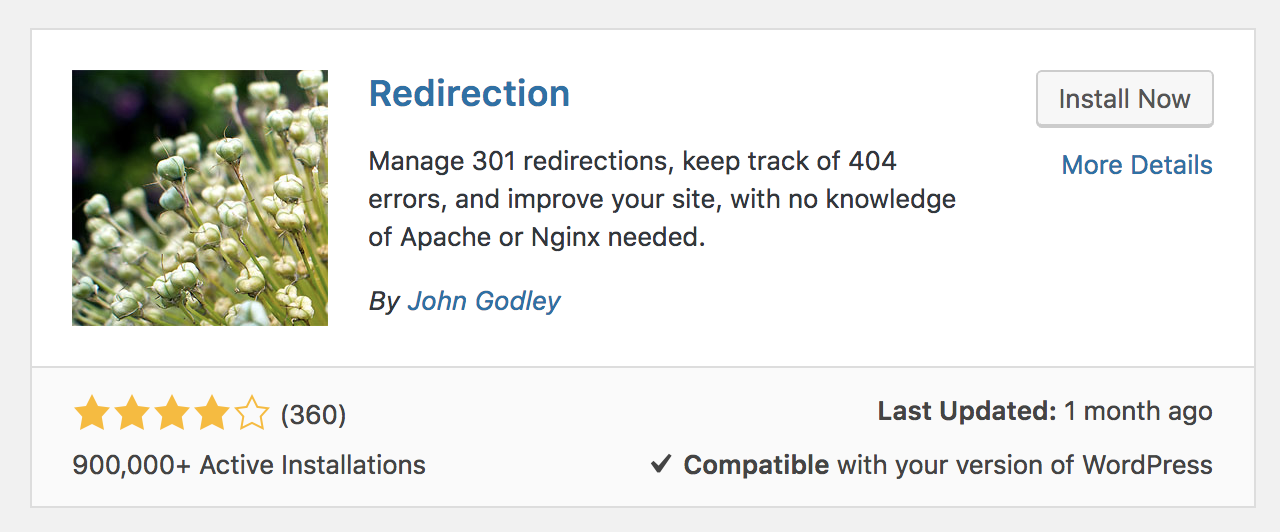
There benefits in using the easy option.
This is one case where the easier option actually has a few nice benefits. Redirections made with the hosting provider typically are not backed up. Even if you are able to get an export it's going to require manual effort or a support ticket to import. Should the website ever be migrated to another host provider then you may need to deal converting the exported rules into the proper web server format (Apache or NGINX).
All of these issues are solved with the Redirection plugin.
Redirections are managed within WordPress which means it's included in any site database backup. It's a portal solution which means redirections will continue to work even if you change hosting providers. Lastly, for power users it's a flexible solution as any redirections managed within the plugin can safely be exported to a server level configuration: https://redirection.me/support/import-export-redirects/.

