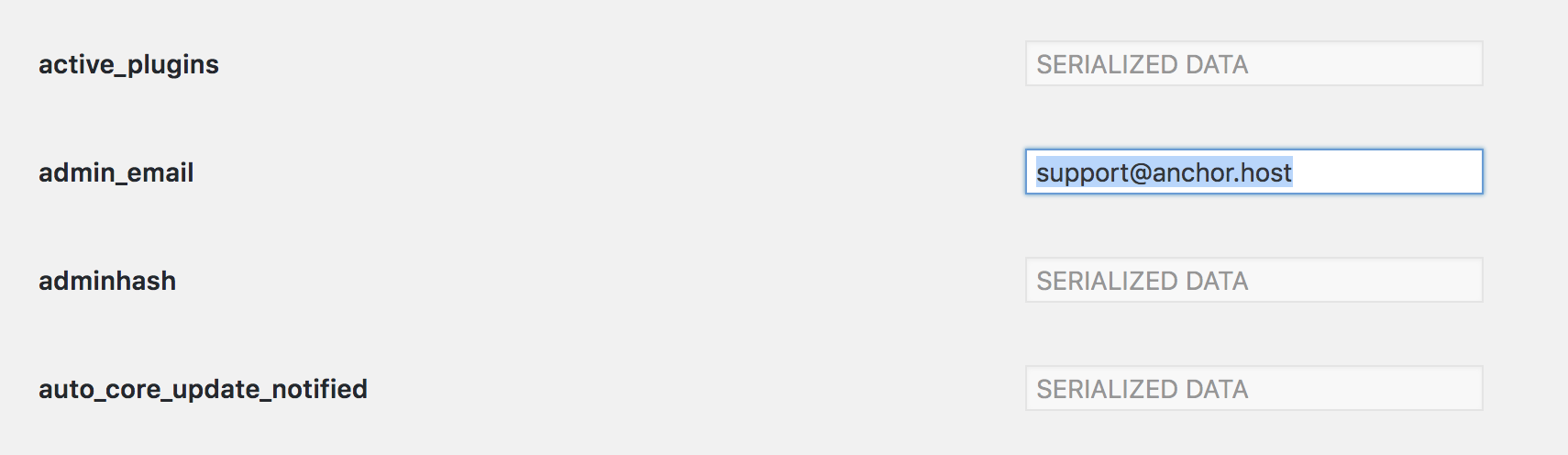This happens all too often. I wake up to find random WordPress email notifications coming to me which should not be coming to me. After some fancy detective work to located which WordPress sent the notification, I then proceed to /wp-admin/ and update the admin email notify located under Settings > General. This triggers a really annoying approval system which looks like this.
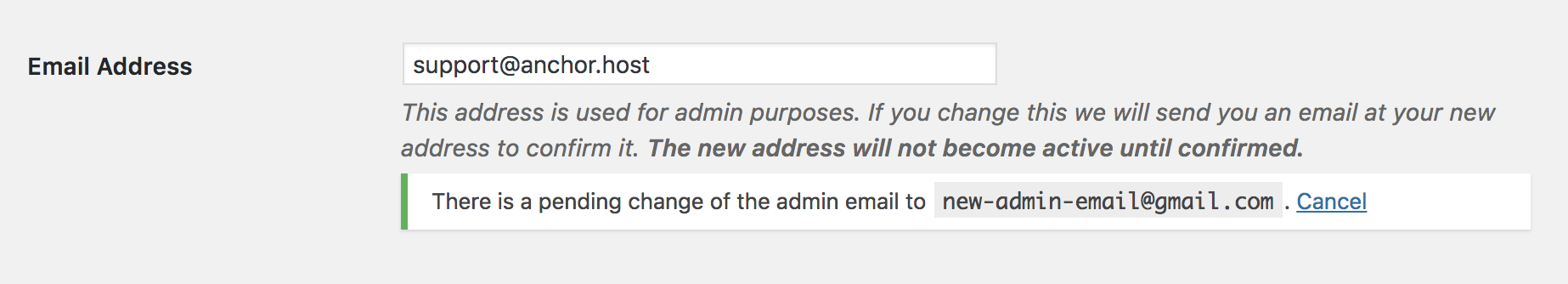
There are ways around it. One option would be to open PHPMyAdmin and update the admin_email entry within the wp_options table. However by now I’ve just wasted 2 minutes hunting down and launching PHPMyAdmin. Not to mention I really just want to move on and process my next email.
The manual override is just one page away.
Hidden within every /wp-admin/ backend is a lonely and magical page called /wp-admin/options.php. You won’t find any links to it so, go ahead and manually remove the -general from URL of the standard Settings > General page. From this single page you’ll see everything from the wp_options database table. Now, you won’t be able to update most things due to serialized data, however the admin_email isn’t serialized. That means you can directly change the value, thus manually overriding WordPress’ built-in approval system. With that, we can quickly finish the admin email update and get on with our next email.