If your WordPress website has crashed recently due to the recent PHP 8 update then consider reaching out to Anchor Hosting. Included with every hosting plan is a free site migration. As part of migrating over your website, we’ll also be sure to update all themes and plugins and make sure it’s working with PHP 8.
Moving to Anchor Hosting is easier than you think.
There are no forms to fill out or buttons to click. We’ll work with whatever level of access you have to your current website. Here are typically the steps to take:
- Add a new WordPress administrator account for support@anchor.host or share current login info. If WordPress access is not an option then we can work with any full site backup or SFTP login info.
- Grant domain access, see here, or share current login info. If domain access is not an option then we can work with DNS access or with someone who has DNS access.
- Billing begins 1st of the month after a successful site migration. We’ll just need a billing email address on file for your account. Billing is charged based on the number of WordPress sites, storage, and visitor as outlined here.
That’s pretty much it. Simply reach out to support@anchor.host with any questions. For new folks just discovering hassle-free WordPress hosting, Welcome aboard!
Bonus tip – Existing Kinsta customers can initiate a direct site transfer.
If you are an existing Kinsta customer you can directly transfer to Anchor Hosting’s Kinsta account. Follow these steps: https://kinsta.com/docs/transfer-wordpress-site/. Enter support@anchor.host when asked for the “Email address or company ID” to transfer the site to. Once Anchor Hosting accepts the site, it will no longer count toward your Kinsta billing plan. Anchor Hosting will reach out with new hosting account info.

