WordPress makes is fairly straightforward to update your themes and plugins. Tools like ManageWP make it easy to update everything for all of your WordPress sites. That said, keeping your paid themes & plugins updated can take extra effort. Here are some tips to make sure your WordPress sites receive all of their updates.
Activate your license keys
Although this might seem obvious, it can easily be overlooked. Most paid addons are 100% functional before any license keys are added. In fact some will never mention anything about being outdated until you apply the license key. That’s a problem as you won’t be receiving future updates unless your license key is activated. The activation process will vary depending on the theme or plugin. Here are a few of the more common purchases I see.
Theme guides
- Divi – How To Update The Divi Theme
- Make Plus – Updating Make Plus
Plugins guides
- Advanced Custom Fields Pro – Where do I enter my activation code?
- Gravity Forms Pro – Licensing: Purchasing and Upgrading
- The Event Calendar Pro – Finding and Inputting Your License Key
- Visual Composer – License Activation Guide
Install updater plugins
Not all paid addons update by themselves. Some require other plugins in order to receive updates. The most prominent one is Envato Market, which enables updates for ThemeForest & CodeCanyon purchases.
The future is keyless activations
WooCommerce recently switched over to a keyless activation system. Instead of activating licenses, you link your website to WooCommerce.com. With that all of your WooCommerce purchases are available to download and activate right from your website.
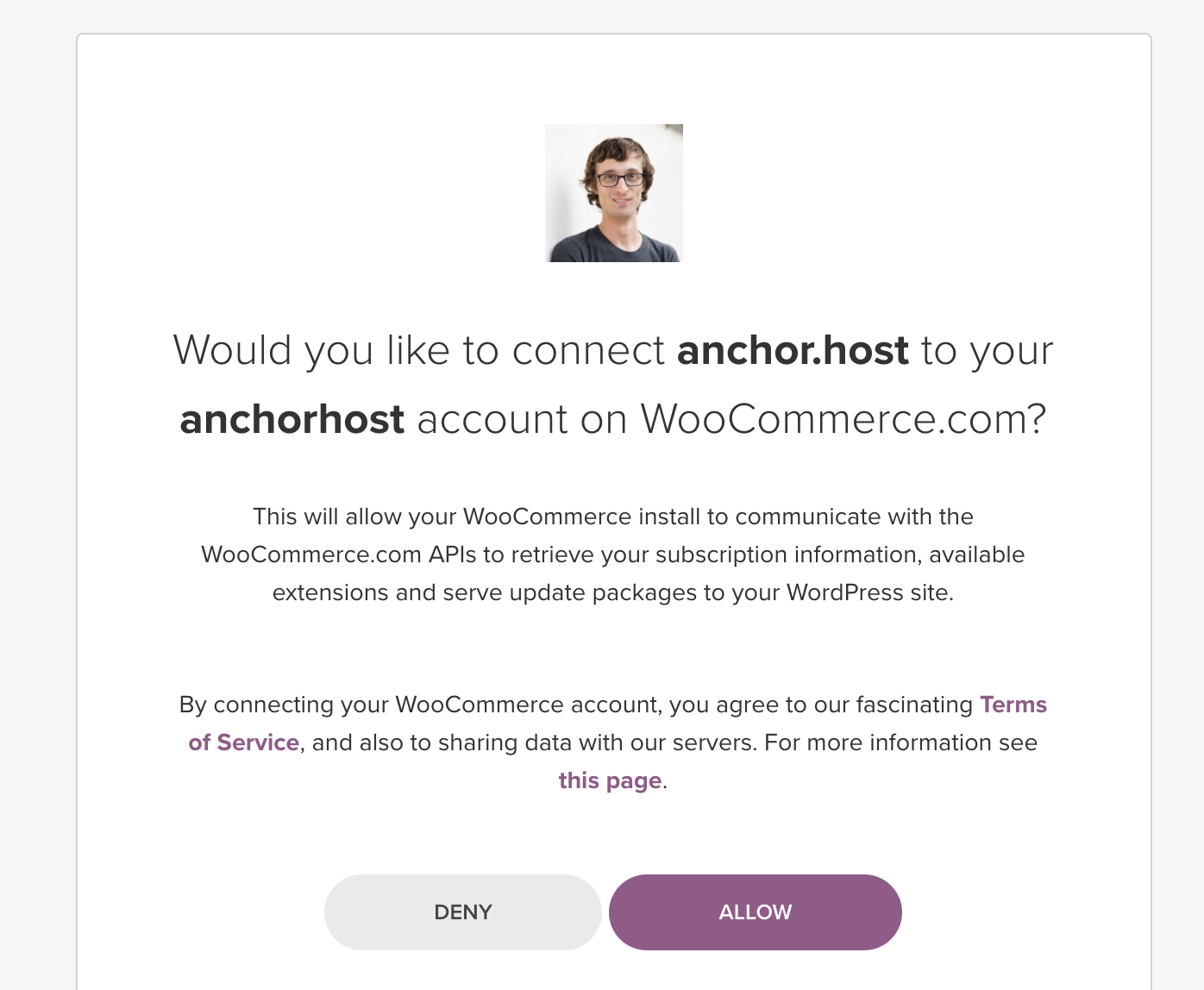
WordPress doesn’t have a solution for license activations
That leaves each plugin and theme author to decide on their own method for distributing and licensing paid work. This is why you see such a wide range of licensing activation options. From a maintenance point of view I wish there would be some consistent way however I do appreciate the freedom which allows people to innovate better methods. The best I’ve seen so far is WooCommerce. With WooCommerce anyone can be the one in charge of billing or technical responsibilities. It’s a flexible system where both the site owner and the web developer can share responsibles.

