The WordPress plugin ecosystem is like the wild west. There are amazing companies producing quality plugins. There are also tons of lone rangers who put out unsupported and poorly written plugins. Plugin conflicts are inevitable and happen during plugin updates. Not doing updates is not an option so here is a framework for dealing with and resolving plugin conflicts.
Track when plugin updates happen
I personally use and recommend ManageWP. For free you can see a basic log of who did what and when. Tracking when plugin updates happen is the first step in identifying which plugin update needs some attention.
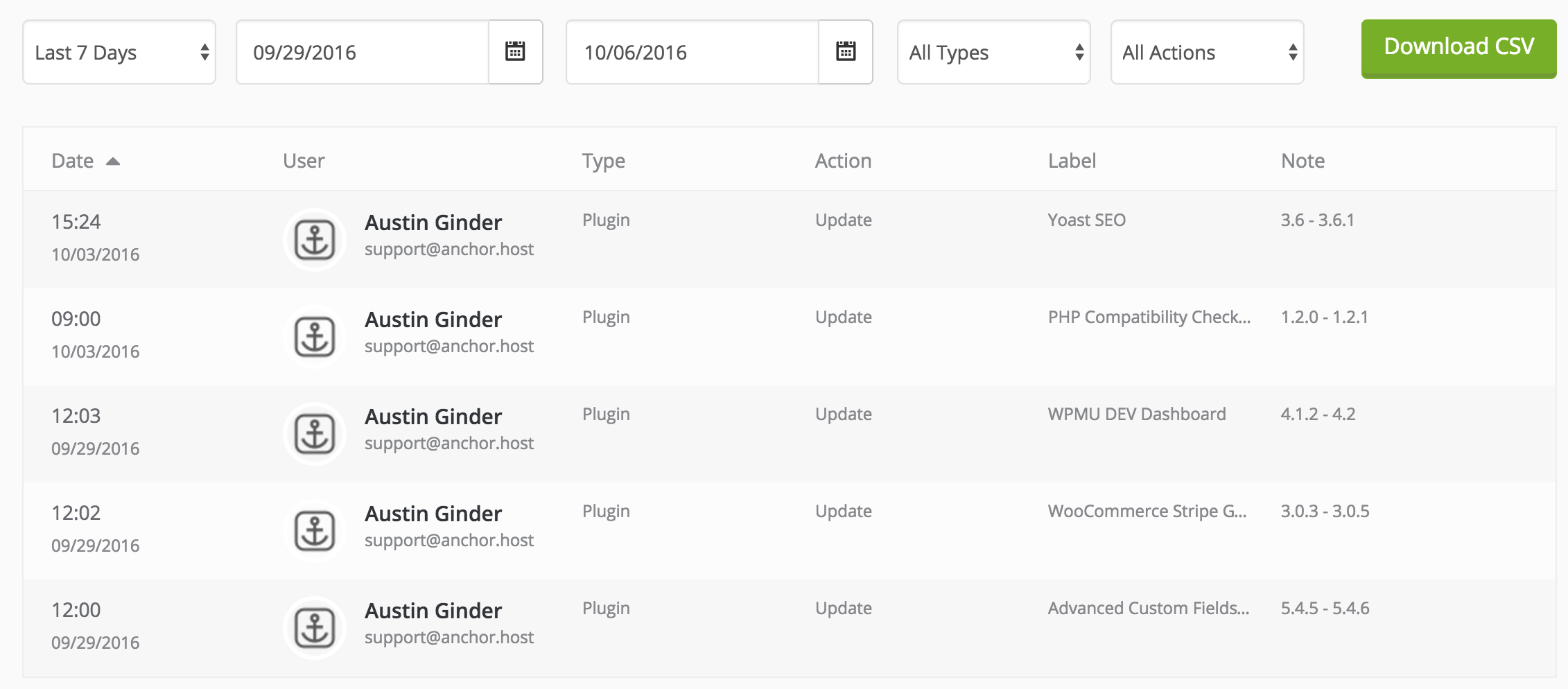
They also have a paid addon for client reporting which is a little easier to review.
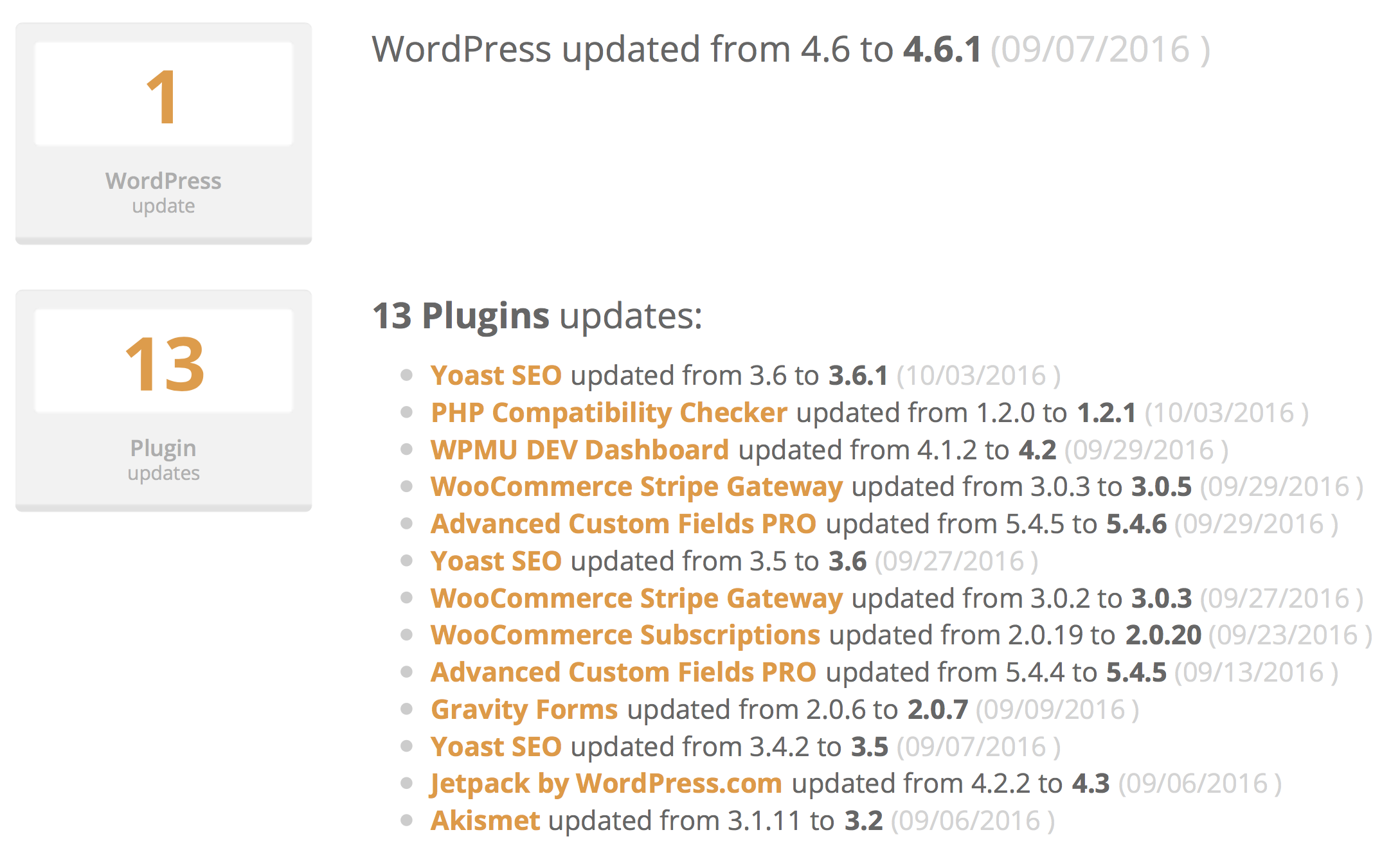
Use staging site and roll back as temp fix
Identifying the source of the disruption can be sometimes be tricky and requires deactivating/reactivation various plugins. When troubleshooting the first thing to do is clone the site to staging. With many hosting providers this is a one click process. If your stuck a good bet is to activate a default WordPress theme and deactivate all plugins. Then reapply the original theme and plugins one by one to see where the problem lies.
Once the offending plugin has been identified rollback to a previous version as a temporary fix. Don’t uninstalling and reinstall through WordPress. Many plugins have uninstallation process which might delete or remove user data. Instead install the old version over top of the new one over FTP or deploy with ManageWP.
Reach out to plugin authors with steps to reproduce problem
Once the problem plugin or plugins have been identified then next thing to do is submit a the report to the plugin author. Submit to both plugins authors if the issue happens when multiple plugins are activate together but not individually. If the plugin is a free from WordPress.org then select the support tab right from the plugin page. Paid plugins generally have their own support channels. In that case reach out to the plugin author directly. Many plugin author are eager to fix issues and submitting a documented issue will help greatly.
If all else fails, look for alternative
There are some cases when attempting to fix and support a plugin just isn’t possible. Maybe the original plugin author is no longer around or maybe the issues in the plugin are really complex or super edge case. Either way sometimes finding an alternative plugin is the best alternative.
