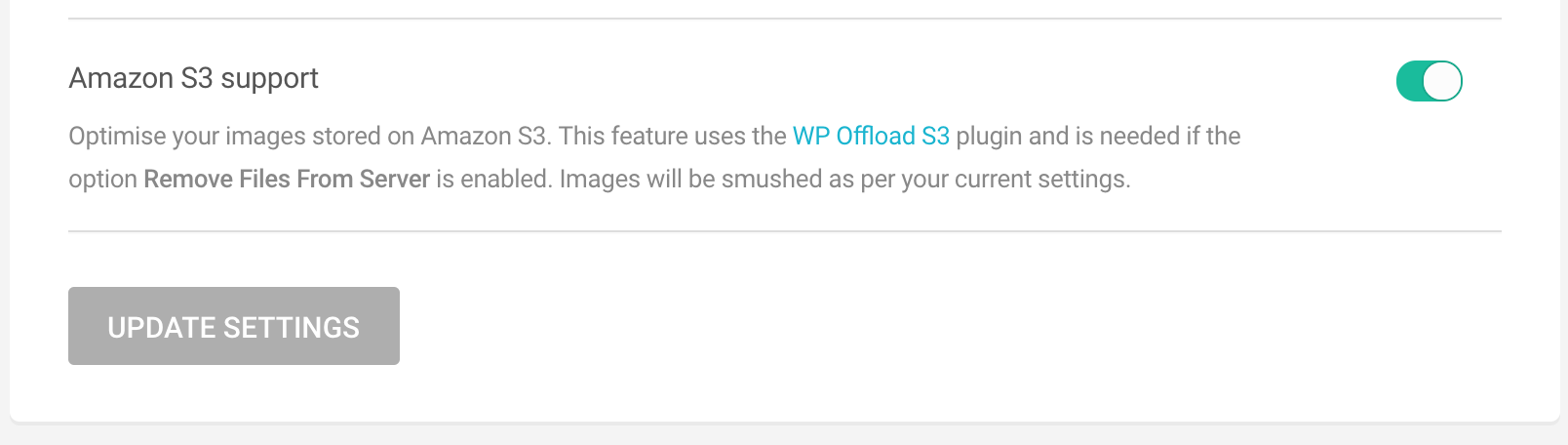For most people, image optimization doesn’t need to be all that complicated. If you want to take optimization beyond serving optimized images with Jetpack Photon then read on.
Optimizing and downsizing all images with WP Smush Pro
So most images don’t actually need optimized as they are never viewed or referenced by your website. That said, you can regain a good amount of wasted storage space by optimizing all images. This used to be hard to do, however over the last few years the plugin WP Smush Pro has been getting better and easier to use.
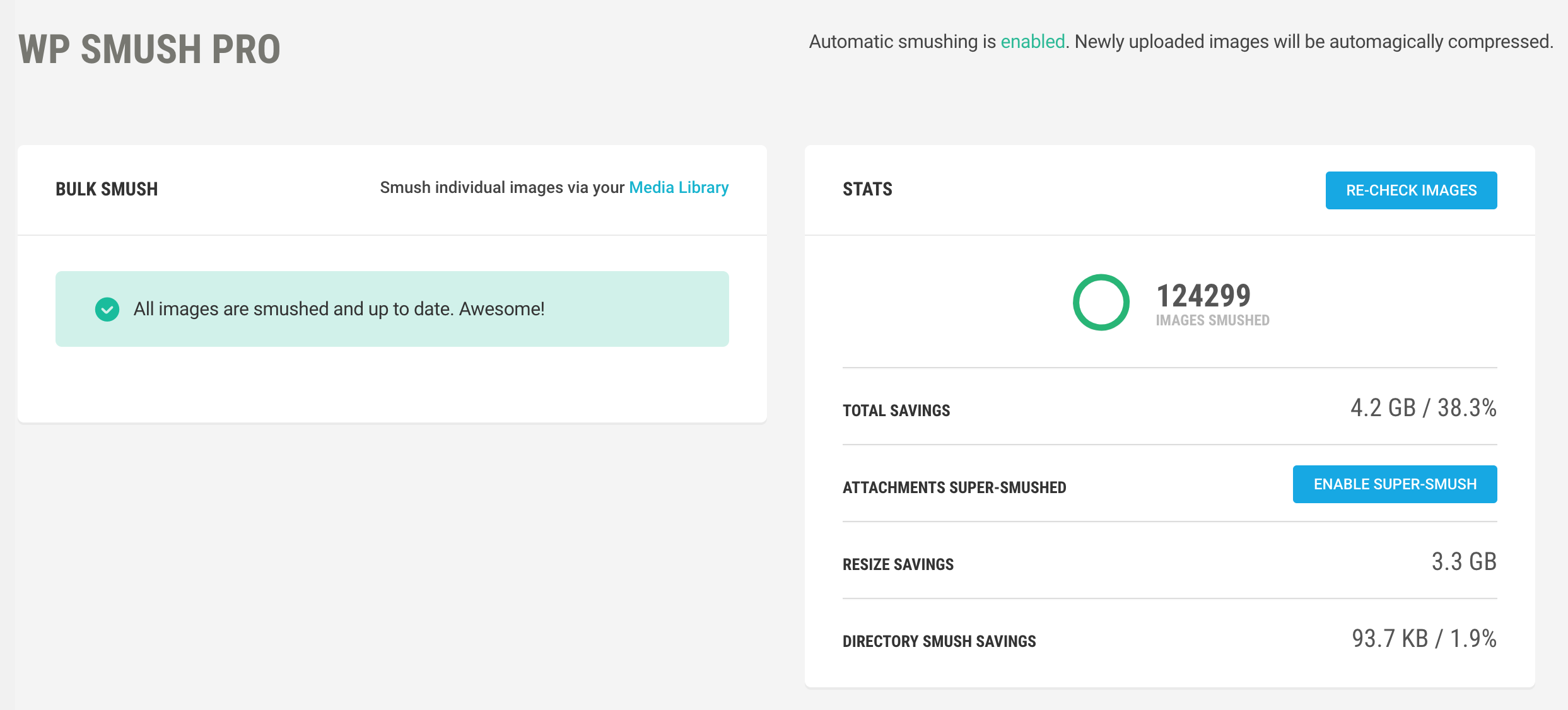
Everything is configured and optimized from a single page. I recommend activating the following 3 features which will define a max image size, automatically optimize on upload, and optimize the original version of the image.
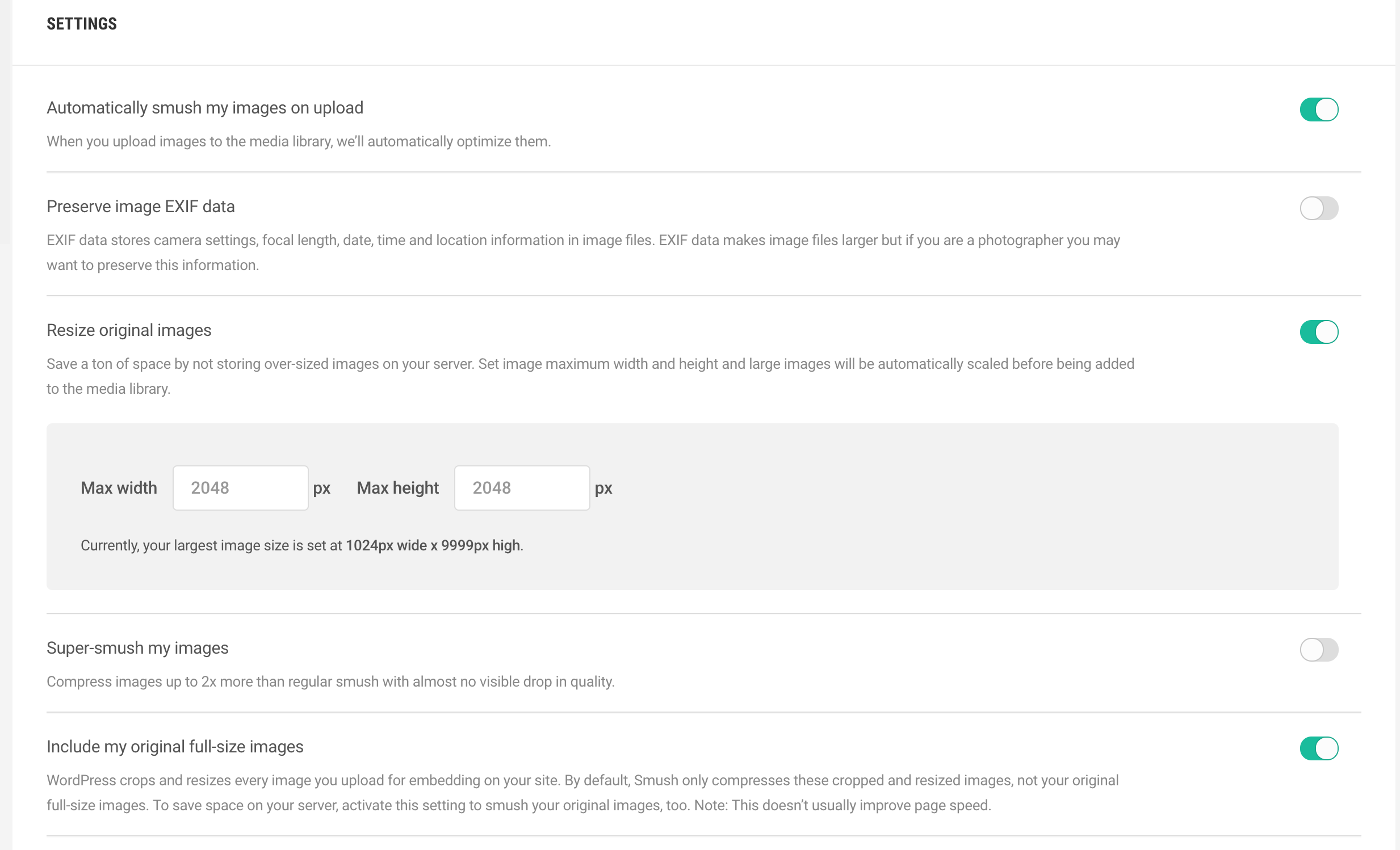
WP Smush Pro also integrates nicely with a few popular plugins like NextGEN and WP Retina 2x. Recently they just put in support for WP Offload S3 which works perfectly for websites which have removed their local media and are using Amazon S3 for unlimited storage.