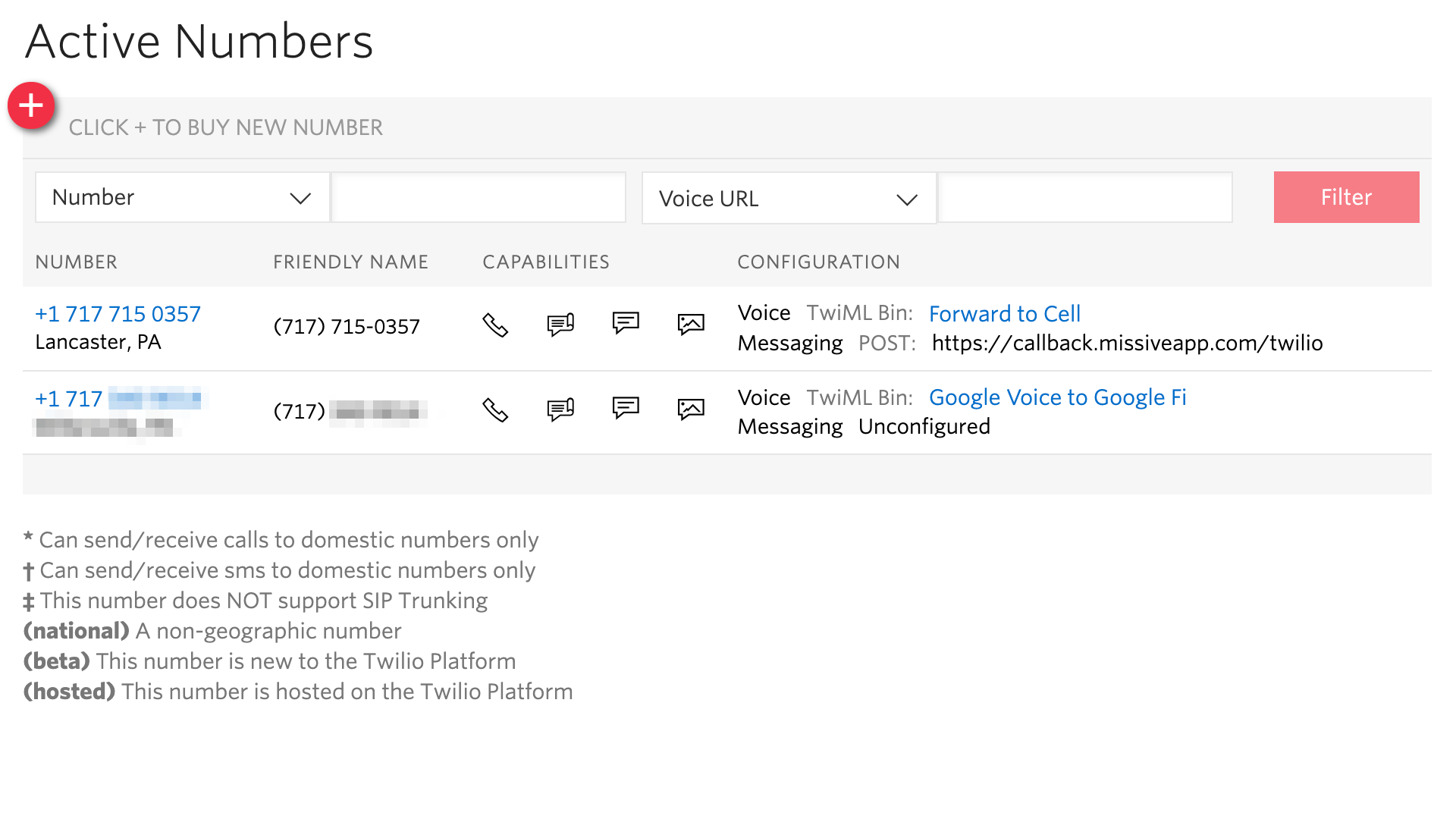I have a confession: I really don’t like using my phone for business. If you are a customer of Anchor Hosting, I do my best to hide this fact. Don’t get me wrong, there are situations where a simple phone call is far more efficient at solving technical problems than emailing back and forth. That said, those situations are so rare that I’m generally discouraged when my phone rings. The following is a little history of how I handle having a business phone and my attempt at phone minimalism.
For some context I’ve been working for myself since 2010. I don’t have employees or need of a fancy phone system. I simply use my cell phone for both personal and business use. So with that in mind let’s take a journey through my phone experiences over the last 10 years.
My history with Google Voice
Way back, even before starting Anchor Hosting, I wanted a dedicated phone number to use for business. This saved me from handling out my personal cell number for business purposes. I opted to use Google Voice. Actually, at the time it was called GrandCentral before Google acquired them. This was an easy way to have separate number dedicated for business but still maintain a single cell phone.
After Google acquired GrandCentral things were great. Well at least for the first few years. Google rebranded to Google Voice and added some nice integrations with Google. However Google slowly started to ignore Google Voice with multiple year gaps between any features or bug fixes.
Google woes when switching to Google Fi.
Within the last year I switched my cell phone from Ting to Google Fi. My main motivation was better international support and more predictable rate for hotspot data usage. I was well aware that Google Voice and Google Fi were not compatible through some initial research. In fact since I was using Google Voice on my personal Gmail account and also on my G Suite business account I opted to have Google Fi destroy my personal Google Voice account.
Yes Google Fi will completely override a Google Voice account. There are no undos. Be warned if you consider doing the same transition. I let this happen on my personal account as a preservation strategy so that I could keep my business number active with the legacy Google Voice and have my personal cell number transferred to Google Fi.
Hack fix Google Fi with Twilio.
Google went out of their way to make sure Google Voice and Google Fi were incompatible. With the switch to Google Fi as my cell provider, there was no way to forward my business line, still with Google Voice, to my Google Fi cell number. Google Voice forwarding attempts simply said it wasn’t possible.
For awhile I’ve been using Twilio for SMS notifications and thought they might be able to help. Twilio is the king of phone/SMS integrations. In fact they’re a virtual phone platform for developers and not a virtual phone system.
I came up with the following workaround to get my Google Voice business number to forward to my Google Fi cell number. In Twilio I created a new phone number. This number can really be anything as it’s simply used to relay calls between Google Voice and Google Fi.

This new number was configured to use a custom TwiML Bin, Twilio’s built-in way to add custom functionality. The following short piece of code tells Twilio to forward calls to the Google Fi cell phone. The 3 second delay is to trick Google Voice into successfully passing the call to Google Fi’s voicemail.

Lastly in Google Voice I configured my business number to forward to the new Twilio number. With that, my calling my Google Voice successfully rang my Google Fi phone.

Transferring my legacy Google Voice business number to Twilio.
This crazy daisy chain actually worked. At least for a while. Then one day it just sporadically had issues. People would call my business number then get dumped to voicemail without any beeps. People didn’t know when they were leaving a message and mostly just hung up. To resolve this I decided to say goodbye to my legacy Google Voice. Google seems to have written Google Voice off as they shift focus to Google Fi. I figured it was time for me to do the same.
To pull this off I ported my Google Voice business number over to Twilio as documented here. This process took awhile to complete however the configuration process was easily completed ahead of the port. That meant when the port was completed things seamlessly switched over to Twilio.
Similar to before, I created a TwiML Bin to forward all calls going to my business number, now ported to Twilio, directly to my Google Fi cell.

With this I no longer need to delay the forward. The “Forward to Cell” TwiML Bin is formatted like this. I added a ringTone argument in order to make things a bit more consistent.
<Response>
<Dial ringTone="us"> +19999999999 </Dial>
</Response>That takes care of receiving phone calls and voicemails. As for sending/receiving TXT messages I was able to integrate that with my email client Missive. This works out great as it’s where I spend most of my time. Now I simply sent/receive SMS from my business number right inside of Missive.

Treating phone support with minimalism
I originally started this off as a rant on why I don’t like handling support issues over the phone. While it would be nice to not have to provide phone support, it would not be helpful for my business which is mostly working with agencies and web developers. That said I do think a minimalist approach to phone support is the way to go.
I think it’s totally fine to very selective when you are available to take calls, combined with a simple strategy to monitor voicemails for anything critical. Most times I can successfully respond to a voicemail with a simply email response within a few minutes. For issues which do require phone followup, those can be handled in batch during a specific “phone call” time of day or individually scheduled.