Most managed WordPress host providers included a one click button to generate a staging copy of your site. Staging sites are awesome. While I don’t recommend using a staging site as part of your regular workflow, I do recommend using it to solve problems.
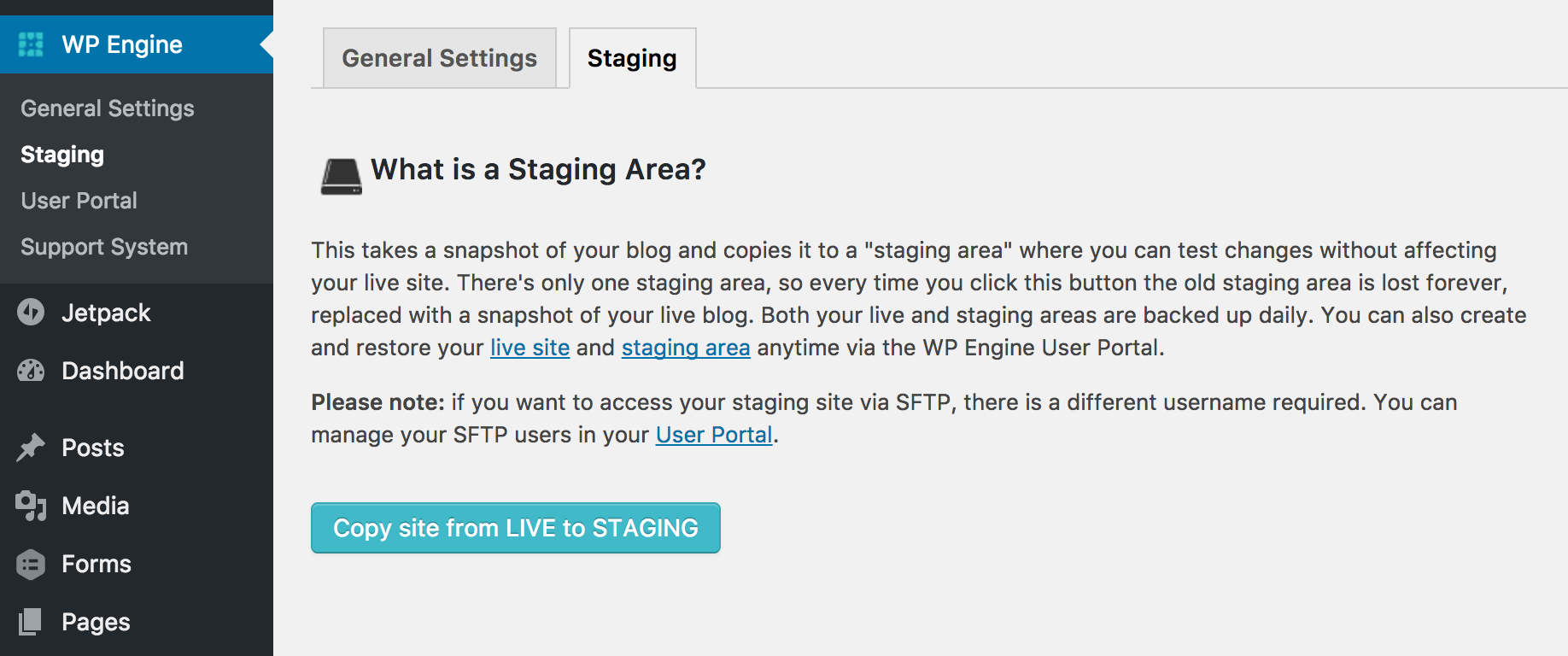
Sometimes things break
WordPress is open source. Theme and plugin authors have freedom to create and use the platform with very limited restrictions. It’s not a locked down Apple App store. That means there is no police to fix things which happen in a space where plugins and themes interact. It’s up to the individual theme and plugin authors to fix issues with their own products which cause problems in others.
Is it a problem with the theme, plugin, or maybe a combination of one or more?
Identifying why something is broken is key to coming up with a fix. Sometimes that takes some trial and error with deactivating and reactivating your plugins and themes. That’s not something you’d want to do on a production site. Cloning a site to staging gives you a safe place to do just that.
Start with the theme, then look at plugins
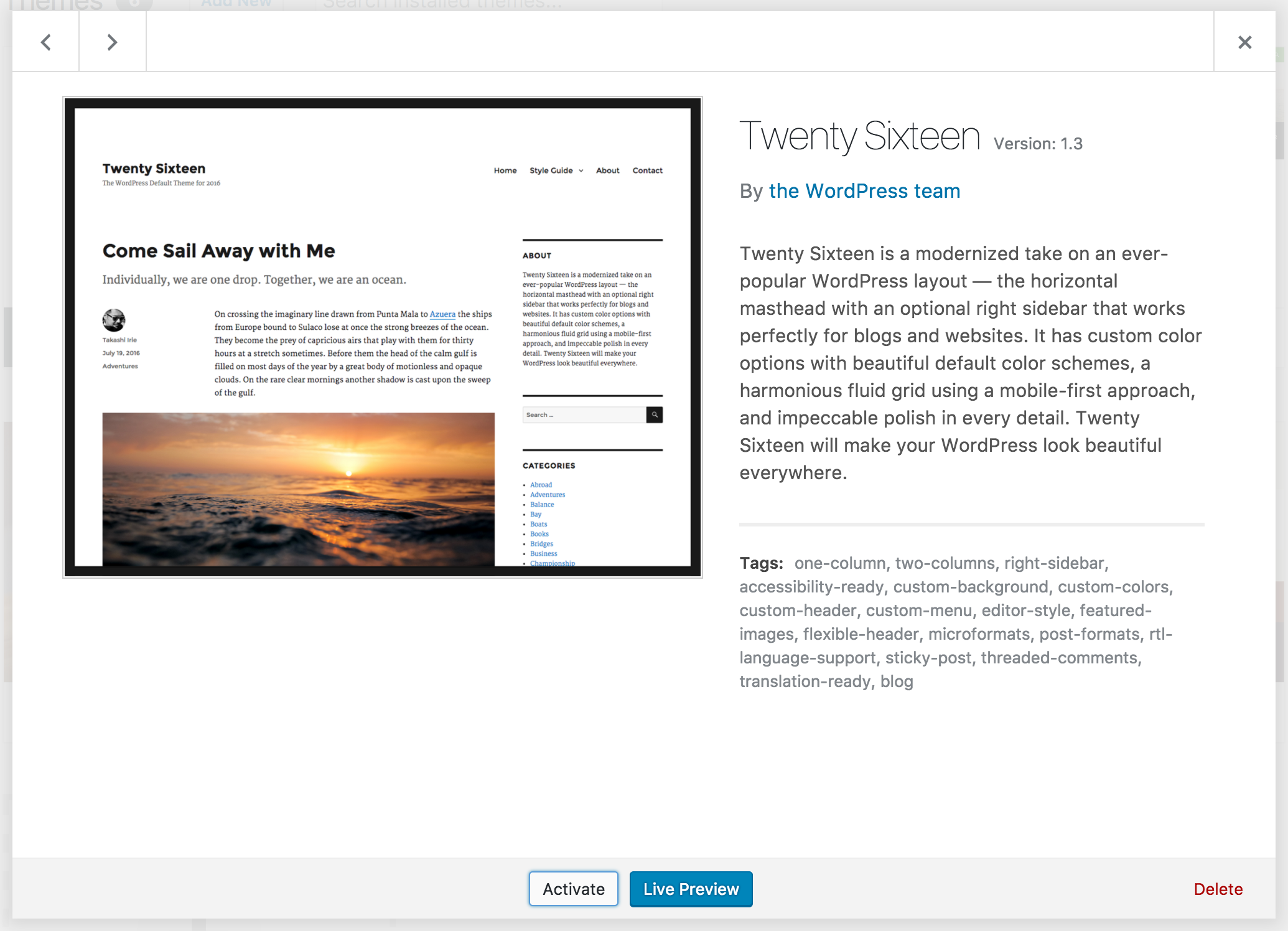
Most times when you have issues with a plugin it’s actually a problem or conflict with your theme. Try activating one of the default WordPress themes with your staging site to see if the issue persists. If so then look at your active plugins.
If your website has lots of active plugins, use the half deactivation method until you find the one that causes problems. Deactivate half of your plugins, then half of those, then half of those until you see the issue go away. Eventually you’ll find that one plugin where things break.
Most authors want to fix compatible issues with their products
If a plugin author knew their plugin was causing problems with XYZ theme or ABC plugin, they’d be happy to put in a fix. Most are more then willing to put in a fix, however good reporting of issues is always hard to get. If, by using a staging site, you discovered that one plugin causes issues with another, send a message to both plugin authors explaining what you see. Chances are one of them will get back to you with a fix.

