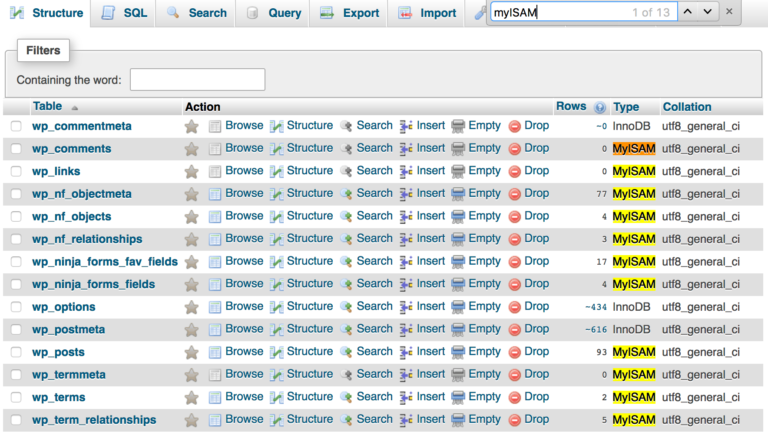Extracting a Site from Multisite
Something I’ve been working on recently is breaking apart some unnecessary legacy Multisite networks into separate WordPress installations. There are times where Multisite is useful, however I have overused Multisite in the past. The following are some tips when extracting sites from Multisite. Start with empty folders on your computer This might seem pretty basic,…