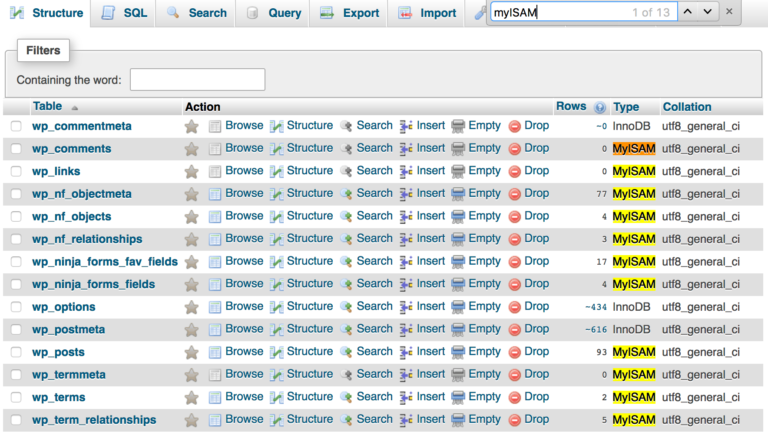Exciting Times for WordPress with Gutenberg
There is a new WordPress editor currently under development called Gutenburg. Once ready, it will replace how you edit pages and write posts within WordPress. It’s ironic because just last week I explained how I personally don’t use the WordPress editor and instead use WordPress.com to write my blog posts via Jetpack. Now for…